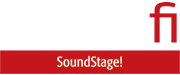- Written by: Simplifi Reader
Hey Gordon,
Congrats on your new setup in Toronto! I’m certain that was a tough choice, as both KEF and Dynaudio are renowned brands. I’m sure you will enjoy your new speakers.
I have a quick question. I see from pictures on the site of both your new and previous active speaker setups that you utilize iFi Audio’s AC iPurifier. I read the February 2021 article on upgrades and accessories where you covered the AC iPurifier, so I know your thoughts on this accessory. I recall reading that you aren’t able to run the speaker’s power cables through a surge suppressor. Does the AC iPurifier provide that protection for the speakers? The iFi website mentions it, but not prominently. I’m just curious about how robust it could be with the device being “in the circuit” but not between the outlet and the amplifier power cable.
Cheers,
Jack
United States
Hi Jack,
Nice to hear from you. To answer your question about the AC iPurifier, I saw the claims you noted on iFi’s webpage: “With in-built surge protection, AC iPurifier will shut down if it detects a short or a power surge. Your equipment will remain safe and sound.” The site also notes that, “the Over-voltage Surge Protection (OSP) is an auto detection and cut-off circuit. Should it detect an excessive power surge or short in the mains electricity, it will automatically cut off. If this issue persists, it will not reboot and will protect your equipment from harm.”
I don’t really understand how this would work. While the AC iPurifier might be able to detect a surge, it has no way of shutting off power to components connected to AC plugs on the same circuit. The second statement is exactly the same as a claim made on iFi’s web page for the Power Station. I have little doubt that the Power Station will protect connected equipment. I’m as curious about this as you are, so I’m going to forward your question to iFi. I’ll get back to you with what I learn.
All the best,
Gordon
iFi Audio responds:
Hello Gordon,
After receiving your inquiry, I passed your question about the AC iPurifier on to our lead tech and have received a response. The AC iPurifier works in parallel with other connected devices and will absorb a surge over 470V and under 2A. This will protect against a voltage spike, and the electrical characteristics of the fuse will handle 20A for between 20 and 150ms. The unit uses a metal oxide varistor and an extreme voltage/power surge for a short period of time, and should divert the surge away from the parallel-connected equipment.
Hope this helps with your question.
Regards,
Jon
Customer Service
iFi Audio
- Written by: Simplifi Reader
Dear Mr. Gordon Brockhouse,
I am a fan of your reviews on SoundStage! Simplifi. I would like to ask for your advice about the sound quality of the KEF LS60 Wireless and Bang & Olufsen Beolab 28 active loudspeaker systems. I have saved enough money for the Beolab 28, but I won’t have a chance to listen to both of these speakers to decide which one is suitable for me. Therefore, I would like your opinion. My room is about 25 square meters. Are there any active speakers with better sound quality in the same price range as the Beolab 28?
Sorry about my poor English.
Sincerely,
Khuong Duy Cao
Vietnam
Dear Khuong Duy Cao,
Thank you for writing. There is no need to apologize for your English—you communicated your question perfectly. I am always impressed with anyone who learns to speak (and write) in another language, especially when I think about my poor effort in learning to speak French (the other official language of my country, Canada).
I’ve never had the opportunity to compare the Beolab 28 and LS60 Wireless systems directly. When I reviewed the LS60, it had been seven months since I had heard the Beolab 28. So the only thing I can do to answer your question is to look back at my reviews. After doing this, I can’t conclusively say that the B&O system would sound significantly better than the KEF system (or vice versa)—the fact is that they both sound glorious. In terms of sonic performance, I think the LS60 Wireless is a better value. But there are other things to consider.
Design: While the LS60 has a very attractive and innovative design, the Beolab 28 is a work of industrial art. The design and materials are in a league of their own, and that costs money. Whatever speaker you choose, it’s going to be in your room for a long time. You’re going to be looking at it and interacting with it, so design is important.
Interaction: The Beolab 28 has touch controls on the top of each speaker for adjusting volume, pausing and resuming playback, and selecting presets like internet radio stations and Spotify playlists. These controls are handy if you want to make a quick volume adjustment or pause music. The LS60 has no hardware controls at all. You have to use the KEF’s remote control or an app on your smart device to perform these operations. On the other hand, the LS60 comes with a remote. For the Beolab 28, a remote is an expensive option, but it’s beautiful and well-designed.
Connectivity: The LS60 Wireless has an HDMI eARC port, which is useful if you want to play sound from your HDTV through the speakers. You can do this on the Beolab using the optical input (which is also offered on the LS60), but with HDMI eARC, you can adjust volume using the TV remote.
App support: Will you be streaming music to your new system? Here are some things to consider. The KEF Connect app has integrated support for several streaming services that offer lossless and hi-rez content: Amazon Music HD, Deezer, Qobuz, and Tidal. The Bang & Olufsen app has integrated support only for Deezer. Both systems support Apple AirPlay 2, Google Chromecast, and Spotify Connect, but the LS60 also supports Tidal Connect and is Roon Ready.
Other features: The Beolab has an automated room-correction feature. It’s not as effective as Dirac Live room correction, but it does help tame room problems. However, the LS60 lets you compensate for room acoustics and speaker placement in the KEF Connect app.
You asked whether there are other active speaker systems that you should consider. There are.
One is the Kii Audio Three. Its defining feature is a DSP-enabled feature called Adaptive Wave Focusing, which enables the speakers to achieve a cardioid (front-facing) radiation pattern at all frequencies. The result of this DSP manipulation, Kii says, is that the speakers produce “a completely coherent wavefront that is only emitted forward, and behaves as if all of it came from the midrange driver.” Something to note: on their own, the Kii Three speakers do not have preamp or streaming functions. My first choice would be to match the Kii Three speakers with the Kii Control module. The Kii Control does not have a streamer either; it is used just for input switching, volume control, and adjustment of the speakers’ contour and room-boundary settings. I think the Kii Three has a very attractive design, and it’s available in many finishes.
Another active speaker system I really liked was the Dynaudio Focus 30. Like the LS60W, the Focus 30 has a built-in streamer that supports AirPlay 2, Chromecast, Spotify Connect, Tidal Connect, and UPnP/DLNA, and it’s Roon Ready. Most interestingly, you can add Dirac Live room correction, which I think is a killer feature. It sounds like you have a big listening space, so you might want to consider Dynaudio’s larger Focus 50 system.
Another possibility would be Buchardt Audio’s A700 active floorstanding speakers and Stereo Hub. I haven’t reviewed that system, but I’ve heard good things about it. And I have reviewed Buchardt’s A500 active standmount speakers—they were outstanding. I don’t think either of the Buchardts are as attractive as the B&O and KEF systems you’re considering, or as attractive as the Kii and Dynaudio systems.
I can’t imagine you being disappointed in the sonic performance of any of these systems. While I chose the KEF LS60 Wireless for my personal use, I know I’d have been thrilled to own any of these speakers. So I have one last piece of advice. Consider sonic performance carefully, but also look at other factors, including design, app control, feature set, and connectivity. And let your heart and senses have as much say in this decision as your head. Do you love one of these speakers more than the others? Then just go for it. Think about this decision, but don’t overthink it.
Best regards,
Gordon Brockhouse
Dear Mr. Gordon Brockhouse,
I really appreciate the detail and time you took in addressing my concerns. This has been immensely helpful for me in furthering my understanding of the issue.
Today, I had a chance to listen to the Beolab 28, Dynaudio Focus 30, and Piega Premium 701 Wireless at a hi-fi dealer. I streamed four songs from Apple Music for testing these speakers: “Ashes” by Celine Dion, “Mat Trang” by Bui Lan Huong, “I Took a Pill in Ibiza (Seeb Remix)” by Mike Posner, and “Afterhours” by TroyBoi. Here are my thoughts on these speakers.
Dynaudio Focus 30: I loved the mid and treble. The Focus 30 had a beautiful and warm midrange, and the treble was OK for me, but it lacked bass. In general, I felt the music was not completely harmonious.
Piega Premium 701 Wireless: The strength of this speaker was the bass. The midrange was okay for me, but the treble was a little bit rough. In general, I felt the harmony of the song is better than with the Dynaudio Focus 30. The sound was deeper compared to that of the Dynaudio Focus 30 as well.
Bang & Olufsen Beolab 28: Honestly, I expected less from this speaker after the dealer told me he loved the sound of the Focus 30 way more than the Beolab 28. He recommended the Focus 50 for my room. But after a few notes of “Ashes,” I was totally impressed with the Beolab 28. The music seemed to sound brighter and soar higher. I felt like I was immersed in the song. The harmony and dynamics were so superb to me. I really loved the music that came from the Beolab 28 with Narrow Mode and Wide Mode.
Therefore, I will pick the Beolab 28 for my room. Maybe you don’t feel the way I do about these speakers. I am just a regular person who loves beautiful sound. I really admire your knowledge about speakers and also your ears. Again, thank you so much for your help and advice. Being able to discuss this issue with you was incredibly beneficial, and I’m grateful to have had your insight while navigating this complex matter.
Sincerely,
Khuong Duy Cao
Dear Khuong Duy Cao,
I’m glad to have been of assistance, and I admire the rigorous approach you took to making your decision. I think you have made a very wise choice, and I’m sure the Beolab 28 system will provide many years of listening pleasure. Enjoy your new speakers!
Kindest regards,
Gordon Brockhouse
- Written by: Simplifi Reader
Hi Gordon,
I really enjoyed reading your August 2020 article on your top-ten products. I noticed that you included the DALI Rubicon 6 C and B&W Formation Duo.
I’m considering buying either the Callisto 6 C or the Formation Duo. I’m wondering if you have heard the Callisto. If so, how do you think it would compare with the B&W? Any advice would be greatly appreciated.
Kind regards,
Laurens
Australia
Hi Laurens,
Thanks for your note. I have reviewed DALI’s Callisto 2 C and Rubicon 6 C, but never the Callisto 6 C, so I can’t really say how it would compare sonically with the Formation Duo. I haven’t heard any of these speakers for a few years now, so in terms of sonics, the best I can do is refer you to my original reviews. But I don’t think you can go wrong with either speaker you are considering. I loved listening to the Formation Duo, Callisto 2 C, and Rubicon 6 C, and I have no doubt that I’d also enjoy the Callisto 6 C.
Other factors may guide your decision. An obvious one is form factor—the Callisto 6 C is a floorstander, the Formation Duo a standmount speaker.
If you go with the DALI, do you plan to use it with the DALI Sound Hub and optional BluOS NPM-1 module? Do you have any conventional components, such as a disc player or HDTV, that you want to play through the speakers? The DALI Sound Hub has line-level analog inputs (3.5mm and RCA) and S/PDIF digital inputs (coaxial and TosLink), but the Formation Duo has no inputs for connecting external components; you’ll have to buy a Formation Audio streaming preamp if you want to play audio from a disc player or TV with the B&W. On the other hand, if you’re not using external components, the Formation Duo has the advantage of being a complete, self-contained system.
Given the nature of these products, I assume that you will be streaming music to your speakers via Wi-Fi. Assuming that’s the case, there are some very important differences between the B&W Music app used for the Formation Duo and the DALI Callisto 6 C / Sound Hub / BluOS NPM-1 module combo’s BluOS app. BluOS has integrated support for more than 20 different streaming services—many more than the B&W app. Both systems support Tidal, but B&W’s does not have MQA capability yet, so you don’t get hi-rez streaming from Tidal. (You can of course get uncompressed CD-resolution audio from Tidal with the Formation Duo.) The Formation Duo supports Apple AirPlay 2; the Sound Hub / BluOS NPM-1 combo does not, so you can stream directly to the B&W system from an Apple device via Wi-Fi, but not to the DALI setup. Both products support Spotify Connect, but the DALI system also supports Tidal Connect. So with both products, you can cue up music in the Spotify app, then transfer playback to the Formation Duo or DALI system, but with the DALI setup, you can also do this with Tidal.
Do you want to play locally stored music files? With the DALI Callisto 6 C / Sound Hub / BluOS NPM-1 setup, you can load up a USB drive with music, plug it into a USB port on the NPM-1, and play these files via the BluOS app. This isn’t possible with the Formation Duo.
Are you a Roon subscriber? If so, some of these considerations will be moot; both the DALI system and Formation Duo are Roon Ready, so you can stream to either system via Roon.
One last note. Bowers & Wilkins uses proprietary wireless technology to stream music to the two speakers. The company claims that latency (the lag between the left and right speaker) is less than a microsecond—which is hugely impressive. DALI specifies a latency of less than 25 milliseconds for its system, but I can’t speculate how much this affects elements like imaging and soundstaging. The two DALI systems I reviewed performed very well in these areas, and the Formation Duo was superb. With the DALI active speakers, I occasionally experienced momentary dropouts in the connection between the Sound Hub and the speakers—I never had any dropouts with the Formation Duo. Granted, I only had these systems for a couple of weeks each, so my experience may not be representative.
I hope this is helpful, and once again, thanks for writing.
Best regards,
Gordon
Hi Gordon,
Thanks for your reply. After listening to both speaker systems, I decided on the DALI Callisto 6 C. I found that the DALI expressed more detail than the B&W Formation Duo, with an immersive soundstage that seemed to float (the instruments seemed to hang in space, with great separation). I did find that the Duo speakers had a big bottom end for their size, but sometimes I felt that it was a little too forceful relative to the rest of the music. These differences became even clearer when playing Tidal Masters (MQA) recordings.
Also, the DALI Sound Hub / BluOS NPM-1 provides me with more options.
Thanks again.
Cheers,
Laurens
- Written by: Simplifi Reader
Gordon,
Thanks so much for posting your KEF LS60 Wireless review. I have been checking SoundStage! Simplifi daily for something like this! Wonderful post!
I have a pair of KEF Q950 floorstanders paired with a Cambridge 851A integrated amp and the new Bluesound Node. I love the system but am looking for something just a little “more” (and incidentally, my wife loves the look of the LS60).
The one thing I did not see in your review was an evaluation of the LS60 system’s ability to fill a room with volume. Do you think this system can play at a loud volume for those occasional “needs” for a party atmosphere? Something like 75db at 8′? My listening space is a kitchen-living area of 18′ × 28′, with passages to other areas at each end.
Again, thanks so much for a great and informative review, and looking forward to your reply.
Ernie Slubik
Canada
Hi Ernie,
Thanks for writing, and I’m glad you enjoyed the review.
My room is smaller than yours. I evaluated the LS60 Wireless in my living room, which measures 12.5′W × 9.25′D. But it opens into an adjoining dining room through a wide archway, and to a hallway through a narrower opening. The total space measures approximately 22′W × 12′D. Despite the differences in our listening environments, I have no doubt that the LS60 can play loud enough to meet your needs.
Just to make sure, I played Bob Marley and the Wailers’ “Exodus” with the volume set quite high (as loud as I can play without disturbing the neighbors). I was getting peaks of 77–78dB (A-weighted) and 82–83dB (C-weighted) standing 8′ to 10′ from the speakers, with no evidence of distress or compression. There was a definite “party” atmosphere.
I hope this is the information you’re looking for. BTW, my wife (who has impeccable taste) loves the look of these speakers too.
All the best,
Gordon
- Written by: Simplifi Reader
Hi Gordon,
I recently read your review of the Bluesound Vault 2i CD ripper-server-streamer. I am probably wishing on a star, but do you know if I can download a FLAC or MP3 copy of the songs to my iPhone for on-the-go playback after ripping a CD to the Vault? I am a little behind the times when it comes to buying music online, but I have about 3000 CDs. It would be a plus to be able to download them to my iPhone, especially for listening when I am camping and can’t get a cell signal.
Thanks in advance,
Thomas Sullivan
United States
Hi Thomas,
Thanks for your email. The quick answer to your question is that you can’t transfer audio files directly from the Vault 2i to your iPhone. If you want to play your ripped files on your phone offline, you have to import them to a Mac (or to the iTunes app on a Windows PC) first.
There are a couple of ways to import music from the Vault 2i to a Mac. You can navigate to the Vault 2i in the Network section of Finder, and drag the folders or files you want to import onto the Apple Music icon in the taskbar—those folders and files will automatically be imported into the app’s music library. Or you can choose Import . . . from the Music app’s File menu, navigate to the Vault 2i in the next window, choose the folders and files you want to import, and click the Open button. Those files and folders will then flow into your music library.
If you’re a Windows user, you have to install the iTunes app, which is available for free from the Microsoft Store. After launching iTunes, choose Add Folder to Library from the app’s File menu, then navigate to the Vault 2i, choose the folders you want to import, and click the Select Folder button. The folders will then appear in the iTunes library.
After you have imported the music you want into the Music app on a Mac or the iTunes app on a Windows PC, you have to sync your iPhone with the app on your computer. You can transfer all the music you’ve imported if your iPhone has enough capacity, or choose specific albums and songs.
There is one other complication. The Vault 2i lets you rip music in FLAC or MP3 format. In terms of sound quality, FLAC is the better choice, because it’s a lossless format. MP3 uses lossy compression. However, you won’t be able to play FLAC files with your iPhone’s Music app, as FLAC is not supported by iOS. MP3 is supported, so if you rip to that format, your files will play natively on your iPhone.
If you want to use a Vault to rip CDs in FLAC format and then play those files on your iPhone, there are some workarounds, but they’re cludgy. You can play FLAC files from the iOS Files app using a third-party music player app like Vox Music Player, Plex, or Onkyo HF Player. Or you can convert FLAC files to ALAC (Apple Lossless) format, which is supported by iOS and iTunes, using a FLAC-to-ALAC converter app; these are readily available for both macOS and Windows.
However, if your only wish is to rip your CD collection so you can play your music on your iPhone, there’s an easier, less expensive solution than buying the Vault 2i. If your computer does not have an optical drive (most modern computers do not), you’ll have to buy one. They’re cheap—you can pick up an external USB CD/DVD drive for $50 or $60. The macOS Music app and iTunes for Windows both have ripping functions.
Before ripping CDs, you should choose the codec you want to use for ripped files. You do this by selecting Preferences in the File menu, and then tapping the Files icon in the pop-up window. You’ll see a button at the bottom called Import Settings. For maximum storage, use AAC or MP3. These are lossy codecs; but you can also choose Apple Lossless, which is what I use. After that, you can insert a CD into your optical drive, and the iTunes or Music app will automatically rip the CD. It will also pull metadata like song, artist, and album names from the internet and fill in that information automatically. The only time this doesn’t happen is if you’re ripping a really old or obscure CD.
However, if you also want to stream your ripped CDs to BluOS-enabled components for home listening, the Vault 2i offers real benefits. You’ll be able to use the BluOS app to play music stored on the Vault to BluOS-enabled components on your home network. You can also use the BluOS app to play music stored on a PC or Mac, but that involves setting up network shares, which can be a very fiddly process.
Good luck to you with whichever approach you choose.
All the best,
Gordon
Hi Gordon,
Thanks for the timely and detailed response. I am sure I will have to be patient as I explore the Vault and finally get my CD collection in order. I will take your advice into account.
Take care,
Tom
- Written by: Simplifi Reader
To Doug Schneider,
Hi there—I live on the west coast of Canada. As your website is Canadian-based, I am writing to ascertain the availability of Apple Music’s lossless and HD content in Canada. I have been trying to access it for most of the month of June, and so far have come up with nothing. So, do you folks know if Apple Music lossless is available in Canada? If not, why not, and when will it be launched?
Thom
Canada
Hello Thom,
Doug Schneider has forwarded your email asking about the availability of Apple Music’s lossless and high-resolution service in Canada. It has in fact been available in Canada since June 7. SoundStage! Simplifi will publish a feature on this subject, as well as Apple Music’s spatial audio offering, on July 1.
To get lossless and high-resolution audio from Apple Music, you have to update to the latest version of iOS, iPadOS, or macOS. On an iPhone or iPad, you also have to enable lossless and hi-rez playback in the Music menu of the Settings app. On a Mac, you have to enable lossless and hi-rez playback in the Preferences menu for macOS’s Music app. This is spelled out in an Apple support page on the subject.
As I outline in my upcoming feature, there are some serious limitations that affect the ability to play hi-rez music from Apple Music through external components. If you want to write back and describe your system, and how you hope to play lossless and hi-rez content from Apple Music, I’d be happy to give whatever guidance I can.
Best regards,
Gordon Brockhouse
Thank you, Gordon.
My intent is to connect my iPad Pro to my audio system: a McIntosh Laboratory C2500 preamplifier (with USB DAC), a PS Audio BHK Signature 250 amplifier, and Wilson Audio Specialties Sophia Series 3 speakers. I understand I will need a Lightning-to-USB dongle, and a USB cable between that and my preamp.
My confusion comes from the fact that when I go to the Music settings on my iPhone or iPad, I do not see the Audio Quality option. Would this be because I’m not currently an Apple Music subscriber?
Note: I also subscribe to Tidal HiFi, which I access through a dCS Network Bridge. I like the potential to access hi-rez files from Apple Music at a good price.
I look forward to reading your upcoming piece on this subject.
Regards,
Thom
Hi Thom,
I strongly suspect you’re right about iOS not displaying the lossless and hi-rez options in Settings until you subscribe to Apple Music. But the setup you describe—a USB connection between your iPad Pro and McIntosh C2500 (via a Lightning-to-USB adapter)—should work.
You mention price as a factor, and the fact that Apple Music costs half as much as Tidal HiFi is certainly compelling. But I think there are other things to consider. For instance, Tidal’s Masters content uses MQA decoding, while Apple Music uses ALAC, a true lossless format. I haven’t poked around in Apple Music enough to get an idea of how much hi-rez content they have, compared to Tidal HiFi, but for me, the biggest issue is the user interface (UI). So far, I like Tidal’s UI a little better, Spotify’s even more, and Qobuz’s a whole lot better. (Too bad Qobuz isn’t available in Canada yet.) Of course, UI is an area where personal preferences vary a lot.
All the best,
Gordon Brockhouse
- Room Correction with Elac Active Loudspeakers
- Using Elac Navis Bookshelf Speakers for Nearfield Listening
- Using AirPlay with the Marantz SACD 30n
- Bryston BDA-3.14 HDMI Upgrade?
- iFi Audio Upgrade?
- HEDD and PSI
- Totem Acoustic, KEF, Klipsch, and Acoustic Energy
- New Simplifi'd Stereo System for a Large Room
- Which Elac Active Speakers Should I Buy?
- Review More Pro Monitors!
- NAD C 658 with an iPhone
- Lumin T2 Questions
- All About the Elac Navises
- Roon and Liner Notes?
- Best Formation Duo Review
- Yamaha Might Be the Right Choice
- Dynaudio's Focus 200 XD to Focus 20 XD Upgrade
- Qobuz Update
- Finding Savall -- Tidal vs. Qobuz
- Finding the Right Speaker Solution
- Choices: Totem Kin Play or KEF LSX Speakers?
SoundStage! Simplifi is part of
All contents available on this website are copyrighted by SoundStage!® and Schneider Publishing Inc., unless otherwise noted. All rights reserved.
This site was designed by RocketTheme, Karen Fanas, and The SoundStage! Network.
To contact us, please e-mail info@soundstagenetwork.com