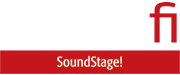Sometimes, I envy reviewers on other sites of the SoundStage! Network. Most of the time, they’re reviewing single-purpose products like passive loudspeakers, amplifiers, DACs, turntables, and headphones, so they can focus mainly on how the component sounds.
Here on Simplifi, many of the products I review have several functions. Most of them are intended to be connected to a home network and the internet, and many of them have companion apps. That means there’s a lot of ground to cover before I can begin to assess their sonic attributes.
Quite a few of these products have DSP features that let users match the component’s sound with their listening environment and preferences. System Audio’s Legend 40.2 Silverback active floorstanding loudspeakers are a case in point. The company provides downloadable configuration files it calls RAM Tweaks, which can be loaded on the speakers to modify crossover parameters and other DSP functions.
The Silverbacks have balanced XLR inputs, so can be hardwired to the line-level outputs of a DAC, preamplifier, or other source component. But they also have built-in WiSA receivers, so they can receive digital audio wirelessly, at up to 24-bit/96kHz resolution, from a WiSA source component, such as SA’s Stereo Hub, which the company sources from Platin Audio, a division of Hansong Technology in Nanjing, China. You can connect source components like disc players, computers, game consoles, and HDTVs to the Hub, and stream audio wirelessly to the Silverback speakers. The Stereo Hub also has Bluetooth and Wi-Fi connectivity, and supports Apple AirPlay, Google Chromecast, UPnP/DLNA, and Spotify Connect. Platin Audio has developed companion apps that work with the Hub to provide functions like room correction and equalization.
With a system as rich as the Silverback/Stereo Hub combo, there’s no shortage of rabbit holes to explore. So hang on!
System Audio, which is based in Denmark, sells direct to consumers and sets prices in euros. The Legend 40.2 Silverback costs €4999 per pair, including worldwide shipping (about $5800 in USD); the Stereo Hub costs €399.
The speakers
From the front and sides, the Legend 40.2 Silverback looks identical to SA’s Legend 40.2 passive loudspeaker (€3199/pair), and shares the same driver platform. Their enclosures are virtually identical.
Like its passive stablemate, the Legend 40.2 Silverback is available in Black Satin or White Satin finishes, and is supplied with matching cloth grilles that attach magnetically to the front baffle. Between the baffle and enclosure proper is a 5mm walnut inlay, which adds an attractive touch of warmth. The gently curved sides of the enclosure taper gracefully to the front and back. The look is simple but elegant—and classically Scandinavian.

The Silverback is supplied with outrigger feet that attach to the bottom of the enclosure. Floor spikes and rubber pads are both included. Each speaker weighs 43 pounds, and measures 35.6″H × 7.5″W × 10.4″D without the feet installed. The outrigger feet increase the speaker’s footprint to 12.2″W × 11.1″D, and its height to 38″.
At the top of the front baffle is a 1″ silk-dome tweeter surrounded by a DXT (Diffraction eXpansion Technology) acoustic lens. Also used by such speaker brands as Kii Audio and Grimm Audio, DXT is claimed to provide consistent directivity over the tweeter’s operating range by narrowing its dispersion at lower frequencies and broadening it at higher frequencies. According to SA, the benefits include smoother off-axis response, a wider sweet spot, better integration with the midrange driver’s output, and elimination of cabinet diffraction effects.
Below the tweeter are three 5.3″ drivers with woven carbon-fiber cones. Their excursions are 40% greater than typical drivers of their size, SA says. The company claims this enables the speaker to deliver deeper, fuller bass. Specified frequency response is 20Hz–25kHz, ±1.5dB.

From the front, the three 5.3″ drivers look identical. But SA describes the top driver as a “Legend 15/4 midrange,” and the bottom two as “Legend 15/6 woofers.” What’s the difference? “The Legend 15/4 midrange driver is a 3.6-ohm driver designed for its sealed chamber in the upper third of the cabinet,” System Audio founder Ole Witthøft explained via email. “The impedance of the driver (together with the driver’s magnet motor system and the sealed chamber) results in a smooth and controlled response in the low region. The Legend 15/6 woofers are 5.8-ohm drivers that operate in a shared and sealed enclosure in the lower two-thirds of the cabinet. Their motor system has a higher force factor that makes them more effective in the low frequencies compared to the 15/4 variant sitting above.”
In place of speaker terminals, the active Silverback has an electronic module, also sourced from Platin Audio, that houses a WiSA receiver, an Analog Devices DSP, and four Texas Instruments power DACs, one for each driver, with total output of 300W. System Audio does not specify the power output to individual drivers.
The passive Legend 40.2 is ported, but the active Silverback model is a sealed design—the rear port is stuffed with foam. “In the passive version, the only way to get real bass is from a bass reflex tube,” Witthøft explained. “The downside of bass reflex is poor group delay, which results in loss of precision. The sealed Silverback version is much more precise; and with DSP in the Silverback module, we can stretch response down to 20Hz at normal and background listening levels.”

From left to right at the bottom of the module panel are a balanced analog input (XLR), an On/Off rocker power switch, and a three-pronged IEC power inlet. Above the analog input are a USB Type-A service port and a slider switch, with settings of +6, 0, and -6dB, for adjusting the speaker’s sensitivity with an analog connection. Above the power inlet and rocker switch is a panel showing a map of possible speaker/channel positions, and a Connect/Select Speaker button for choosing among these and pairing the speaker with a WiSA transmitter.
That USB port has another purpose: loading RAM Tweaks into the Silverback’s DSP. The first step is to download the desired RAM Tweak from System Audio’s website, then transfer it to a FAT32-formatted thumb drive. Turn the speaker off, hold down the Connect button and insert the drive into the USB port, then turn the speaker back on while continuing to press the Connect button. The speaker-position LEDs will illuminate sequentially in a circular pattern, indicating that the RAM Tweak has been successfully loaded. Release the Connect button, turn the speaker off, remove the thumb drive, and turn the speaker back on. The DSP will now be running the new RAM Tweak. The process has to be completed on both speakers.
System Audio calls the Legend 40.2 Silverback an “active four-way sealed” system, but it’s a little more complicated than that. The crossover varies with different RAM Tweaks. As of March 2021, the stock RAM Tweak is RT200x. Unlike the original RT100 profile, all drivers are time-aligned with RT200x; the two woofers cover the same frequency range, but are time-aligned differently, Witthøft told me. The midrange driver also produces bass, down to 50Hz, to support the woofers. It might be more accurate to describe the Legend 40.2 Silverback running the RT200x RAM Tweak as a 3.5-way transitional array, but I don’t think that quite captures it either. As Witthøft notes, the stock RAM Tweak processes the signal differently for all four drivers. Like I said, it’s complicated.
Seven RAM Tweaks are available for the Legend 40.2 Silverback. With the RT250 RAM Tweak, the speaker operates as a three-way time-aligned system. This tweak improves midrange clarity, SA says, but reduces maximum SPL. The RT300 tweak delivers deeper bass and more analytical highs, but again with reduced maximum SPL.
The Stereo Hub
The Stereo Hub is a plain-Jane plastic box measuring 6.7″W × 1.7″H × 3.9″D—small enough to stash away in a small cabinet, completely out of sight. It comes with a two-way RF remote, with source select, volume, mute, on/off, and track-skip functions.

On the rear of the Stereo Hub are one RCA coaxial (S/PDIF) and three TosLink optical (S/PDIF) inputs, a 3.5mm combined analog/optical digital input, a pair of single-ended analog inputs (RCA), an HDMI ARC input for connection to an HDTV, and a USB Type-B port for connection to a PC or Mac.
The Stereo Hub’s maximum resolution via coaxial, optical, and USB connection is 24/192. When streaming via Wi-Fi using Chromecast Built-in or UPnP, maximum resolution is 24/96. Apple AirPlay supports streaming at 16/44.1, and Spotify Connect and Apple AirPlay both support gapless playback.
The Stereo Hub is ready to support Spotify HiFi whenever Spotify launches its lossless tier, Witthøft said. Roon Ready certification and support for Tidal Connect are pending.

System Audio offers a free iOS room correction app, called SA Room Service, that works with the Stereo Hub. Choose Room Calibrate in the opening menu, then walk around your listening room while the app plays pink noise through the speakers. After one minute, the app will create a profile of your room’s acoustics and offer to transfer a calibration filter to the Stereo Hub. You can enable and disable room correction via the Room Service app.
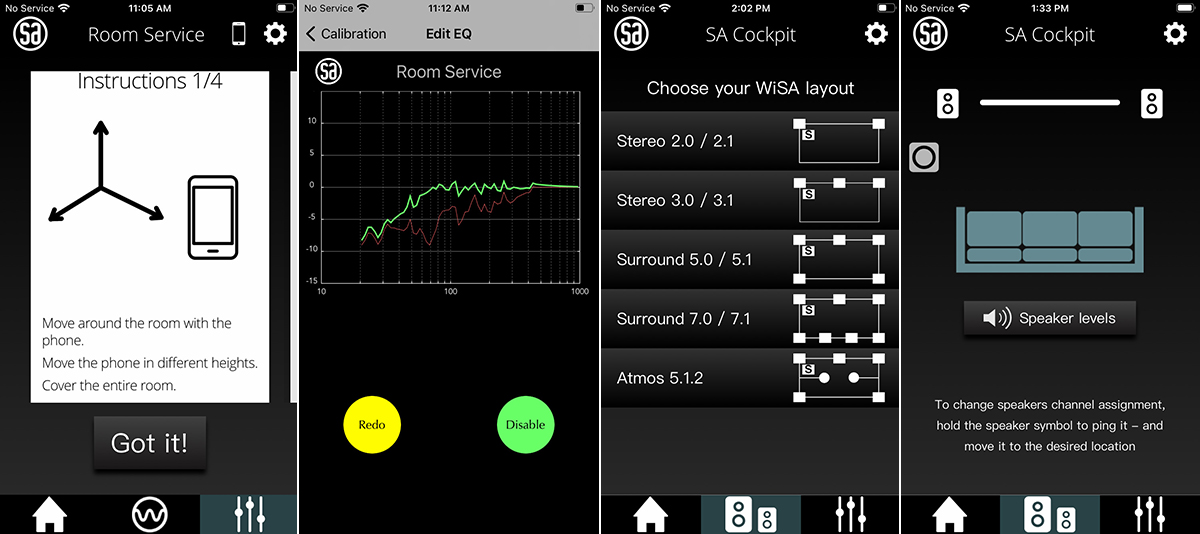
The company is now rolling out a new iOS app, called SA Cockpit, that includes Room Service calibration, WiSA speaker setup, and an equalization function with three presets. Each preset can include a combination of parametric EQ, low-shelving, high-shelving, first-order high-pass, and second-order high-pass filters. The EQ function operates on both channels—you cannot apply different EQ curves to the left and right speakers. As I am writing this review, the app is still at the beta testing stage.
System Audio plans to introduce an Android version of SA Cockpit. The company will also offer a calibrated microphone for Android users—this is necessary because the characteristics of microphones in Android handsets are not consistent.
Setup and software
A week after I received my review Legend 40.2 Silverback speakers and Stereo Hub this summer, Witthøft emailed me to ask if he could send a new Stereo Hub and updated Silverback modules for both speakers. These would enable the speakers to work with the SA Cockpit app. I’d have to take out the old modules and install new ones. Was I comfortable doing this? Mos’ def’, I assured Witthøft. I unscrewed the old modules and detached the edge connectors that route signals to the speakers’ innards, connected the new modules, and screwed them into the back of the speakers.
That task completed, I placed the Silverbacks on either side of the electric fireplace in the living room of our 1920s rowhouse in Toronto’s west end, in place of my Elac Navis ARF-51 active speakers ($5399.96/pair; all prices in USD except where specified). The SA speakers were 88″ apart, forming an equilateral triangle with the sweet spot on the end cushion of my sectional sofa on the opposite wall, and their back panels were 16″ from the wall behind them.
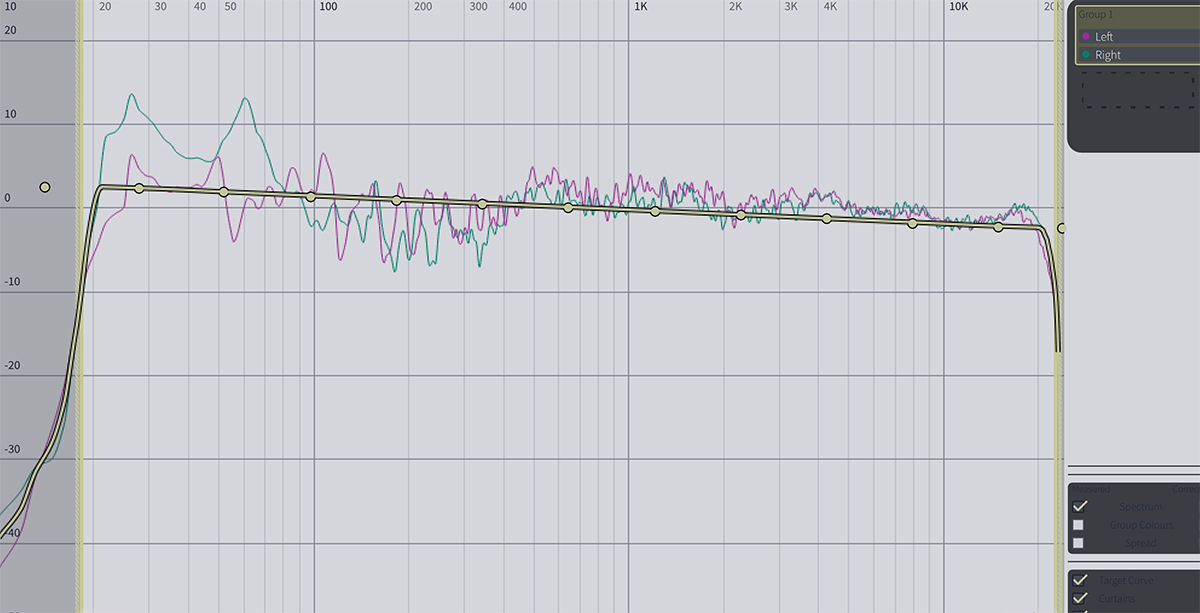
Before pairing the speakers with the Stereo Hub, I connected them to the XLR outputs of my NAD C 658 streaming DAC-preamp ($1649) and ran the onboard Dirac Live room correction so that I could see how the Silverbacks were interacting with my listening room. I figured this information would be useful for creating EQ filters in the SA Cockpit app. Also, it would be interesting to compare Dirac’s correction curve with Room Service’s.
And I wanted to see if these speakers could deliver flat bass response down to 20Hz, as System Audio claims. My Dirac measurements showed solid output for the right speaker to 20Hz, but output of that speaker was reinforced by both the front and side walls. The left speaker, situated next to an open doorway, received only front wall reinforcement. It was flat down to 27Hz or so, and down about -8dB at 20Hz. As you’ll read below, my listening confirmed that the Silverbacks can play very deep.
Next, I paired the Stereo Hub with the supplied remote by pressing the WiSA pairing button on the back of the Hub for four seconds, and then pressing a button on the remote. Then I paired the Hub with the two speakers by pressing the pairing buttons on both speakers, and then pressing the pairing button on the Hub. A few seconds later, the process was complete. Throughout my review period, wireless communications between the Stereo Hub and Silverback speakers worked very reliably.
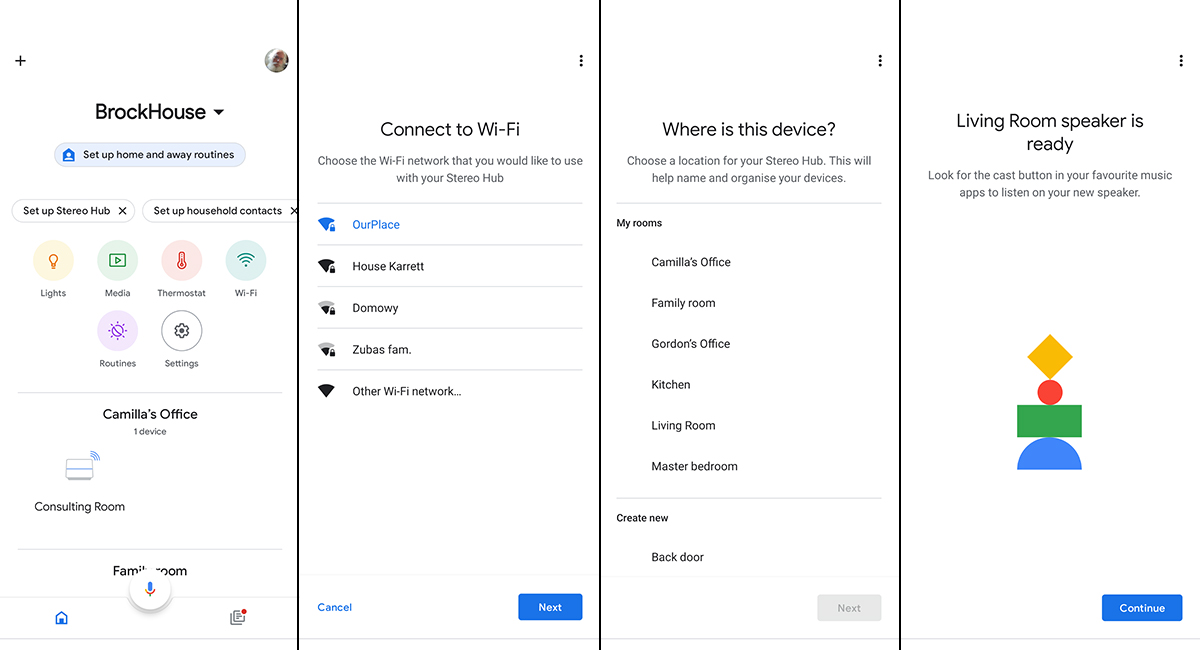
To connect the Stereo Hub to my home network, I launched the Google Home app on my Google Pixel 4a 5G smartphone. I selected the Set Up Stereo Hub option at the top of the home screen, confirmed the room where I was using the Hub, and selected my home Wi-Fi network. Piece of cake.
Next, I downloaded the SA Room Service app on my iPhone 8 from the App Store. SA Cockpit hadn’t been officially released, but SA allowed me to access pre-release versions of the app through Apple’s TestFlight program.
I also connected the Stereo Hub’s HDMI eARC input to the HDMI ARC port of the One Connect box for my Samsung 55″ Frame TV. I was pleased to find that the TV recognized the Stereo Hub and automatically set it as the audio output device. Last year when I reviewed SA’s Legend 5 Silverback active speakers, the Frame TV didn’t work with the Stereo Hub’s HDMI eARC port, but now it does. Either Samsung or Platin Audio has solved that issue.
Hiccups
I ran into a few weirdnesses with the Stereo Hub. Some were related to my network setup, some to limitations in the Stereo Hub, and some to bugs in the SA Cockpit app, which was still in development. Here are the main issues I encountered:
Erroneous channel assignment: After I set up the Stereo Hub and Silverbacks, I was surprised to hear monaural sound coming from the middle of the soundstage. Witthøft advised me to look in the WiSA section of the SA Cockpit app and see if the icons representing the two speakers were in the correct location—one on the left and one on the right. Good call! The icons representing both speakers were on the left, so both speakers were receiving left-channel audio—even though the LED indicators on the left speaker showed it was connected to the left channel, and the LEDs on the right speaker showed it was connected to the right channel.

Witthøft told me that the app always takes precedence, and the app does not communicate channel allocations back to the speakers. He said the SA Cockpit app would be updated so that it no longer assigns the left channel to both speakers, but this behavior persisted throughout the review period, even though the app went through several software revisions during my evaluation. Future Silverback models will have updated electronic modules without channel allocation LEDs or controls, Witthøft added—all setup will be done through the app.
Sudden changes in volume: On a few occasions, the volume suddenly, and inexplicably, increased or decreased without me having touched the remote or the volume control in the software I was using to play music. SA told me it had identified a problem with the remote, which it will address with a firmware update to the Stereo Hub.
Fussy Wi-Fi: When I first set up the system, I experienced frequent dropouts, some lasting a split second, some several seconds. This happened while streaming from the Roon server running on the Apple Mac Mini in my second-floor office; from the Qobuz app on my Google Pixel smartphone via Chromecast; and streaming from Audirvana 3.5.51 on my HP Spectre notebook PC via UPnP. On other occasions, playback suddenly stopped for no apparent reason. There were also a few times when I could not stream to the Stereo Hub from any source or app. And more than once when I was casting to the Stereo Hub from my Pixel phone, playback spontaneously shifted from the speakers back to the phone.

These all appeared to be Wi-Fi networking issues. Initially, the Stereo Hub was only a few feet from the nearest access point of my Google Wifi mesh network. System Audio said I should move it to at least 10′ away, which I did. The dropouts persisted, but happened less frequently. Moving the Stereo Hub up one shelf on my small equipment rack reduced the interruptions even more.
Maybe it was just my review sample, but the Stereo Hub seemed quite sensitive to placement, especially with mesh networks. However, I’ve had other samples of the Stereo Hub in my system for two previous reviews and didn’t experience network hiccups on either occasion. It’s also worth noting that I can stream 4K video via Wi-Fi to Apple TV 4K and Chromecast Ultra media adapters installed in the same rack where I placed the Stereo Hub—with no dropouts. And I’ve had no problems receiving high-rez audio on a Bluesound Node streaming DAC on the same rack. Unfortunately, the Stereo Hub does not have an Ethernet port, so a hardwired connection to an access point or router isn’t an option for installations with spotty Wi-Fi.
The apps
I also experienced some weirdness with the SA Room Service and SA Cockpit apps. The room response curve produced by Room Service showed peaks and dips that roughly mirrored those identified by Dirac. But the Room Service measurement showed overall bass response in my room to be about -5dB down, relative to 1kHz—completely unlike the Dirac measurement. And as I’d experienced a year ago when I reviewed SA’s Legend 5 Silverback active minimonitors and Stereo Hub, I couldn’t hear a difference when I enabled and disabled room correction in the Room Service app—not with music and not with test tones.
Witthøft said my experience was unique. Other listeners and reviewers have had no issues with SA Room Service, he said, and SA has demonstrated the app frequently and successfully at audio shows.
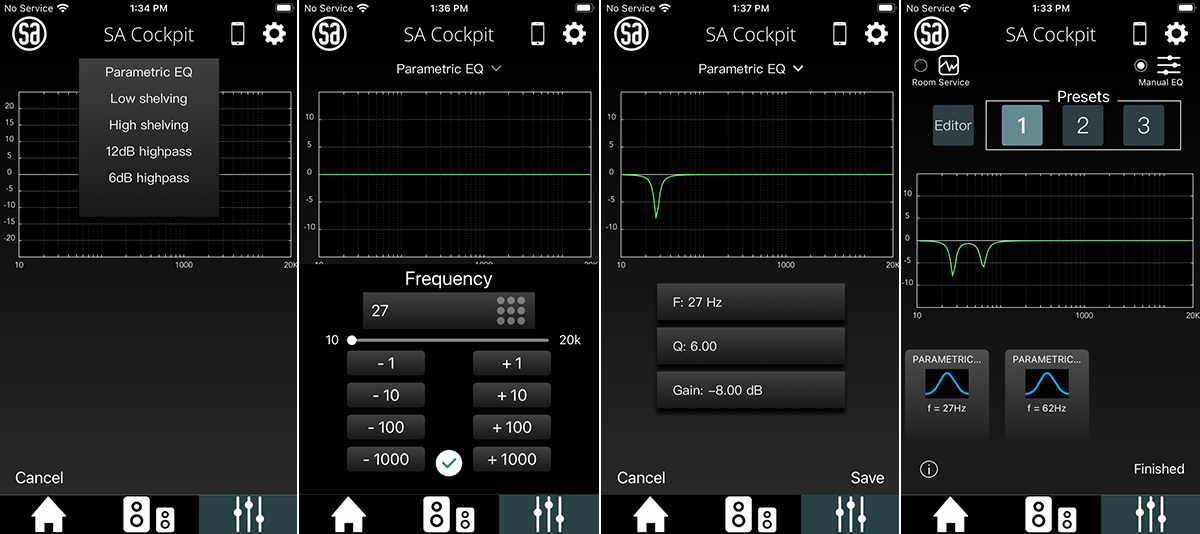
I was excited about the EQ feature in SA Cockpit, because it offered the possibility of compensating for room modes in my living room. I implemented two steep parametric EQ filters, one applying a -8dB cut at 27Hz, the other a -6dB cut at 62Hz, attempting to counteract the worst peaks shown by Dirac Live, then saved the two filters as a preset. But as had happened with the Room Service room correction, when I switched the EQ preset on and off in the app, I heard no difference. What’s more, when I measured the levels of sine wave test tones, the measurements were exactly the same whether those parametric EQ filters were switched in or out!
On a whim, I connected a Bluesound Node to the Stereo Hub’s coaxial S/PDIF input and played test tones—and this time I heard clear differences when I enabled Room Service room correction and the EQ filters I’d implemented with SA Cockpit. And when I switched back to Wi-Fi, I now heard the same differences when I enabled and disabled room correction and EQ while streaming audio from my Roon server and HP laptop. Weird!
Here’s what I think was happening. After performing the Room Service calibration and implementing EQ on my iPhone, the enable and disable commands were not being relayed from my phone to the Stereo Hub over my Wi-Fi network. But when I used another source (the Bluesound Node via S/PDIF), the Hub received those commands, and continued to respond to them when I switched back to Wi-Fi.
On a couple of occasions, both SA apps reverted to their old, undesirable behavior: enabling room correction or EQ curves from my iPhone had no effect. I had to repeat the cure—switching to a hardwired source and then enabling room correction and/or EQ—to restore these functions.
With the two parametric filters I implemented in the SA Cockpit app, bass detail and texture were noticeably improved, because I was hearing the Silverbacks’ bass output free of the peaks added by my listening environment. But the best setting was a combination of Room Service room correction and a −6dB low-frequency shelving filter at 400Hz.

I know of another manufacturer who ran into problems with their wireless speakers and hubs on mesh networks in North America—the same products worked fine on mesh networks in Europe and the UK. According to that manufacturer, mesh networks in North America handle channel allocation slightly differently than those in the UK and Europe. After the company implemented a fix, their wireless products worked fine on both sides of the pond.
It’s important to keep these observations in perspective. Once I had found a suitable location for the Stereo Hub and nearest Google Wifi access point, network hiccups and software lockups were very infrequent. As Witthøft observed, my mesh network could have contributed to the dropouts and lockups, and to the issues I experienced with the apps. And of course, I was using pre-release versions of the SA Cockpit app.
Hopefully, my experience is atypical, because the combination of WiSA Stereo Hub and WiSA-compatible active speakers is fabulously convenient—it makes it practical to have a low-footprint, high-performance sound system in a multipurpose living space. Witnessing how Platin Audio and SA fixed bugs and improved functionality in the SA Cockpit app during the review period leads me to believe they will be able to sort this stuff out. SA Cockpit looks like it could be a very useful tool for Silverback owners.
Listening
And the fact is I loved the sound of the Legend 40.2 Silverbacks. Throughout my listening, I was beguiled by their fluidity, ease of delivery, and amazing clarity, all of which pulled me into whatever music I was playing. The Silverbacks also generated loads of excitement. Dynamics were outstanding—these active floorstanders scaled effortlessly and naturally from pianissimo to fortissimo. Imaging and soundstaging were likewise superb. The speakers sounded solid and authoritative, but also nimble and transparent. And these svelte floorstanders could play very loudly without distress.
During my listening, I streamed music via Chromecast from the Qobuz app on my Google Pixel smartphone and via Roon on my Apple Mac Mini. For most of my review, I used the RT200x RAM Tweak, which since March 2021 has been the default for these speakers. For most of my listening, I combined Room Service room correction with a low-shelving filter implemented in the SA Cockpit app, as described above.
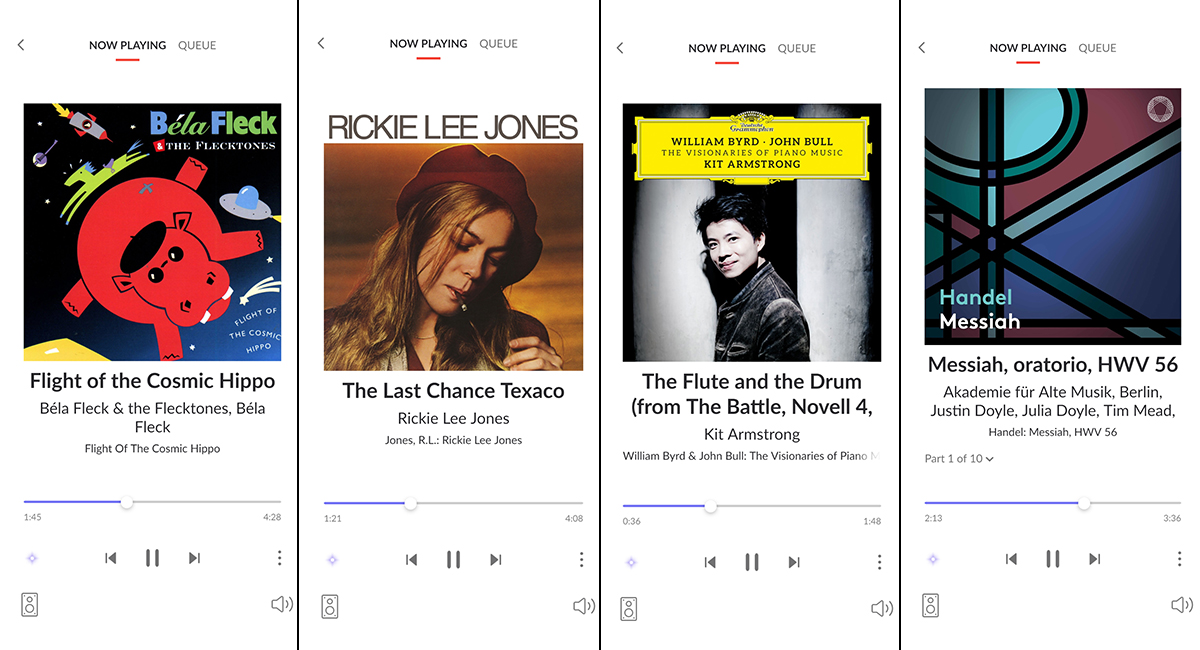
To assess the Silverbacks’ bass performance and experiment with those app settings, I cued up the title track of Béla Fleck and the Flecktones’ Flight of the Cosmic Hippo (16-bit/44.1kHz FLAC, Warner Bros. Records/Qobuz). On this track, Victor Wooten plays a five-string fretless electric bass guitar, its bottom string tuned to B0 (approx. 31Hz). The track opens with a big, lumbering two-note bass riff meant to evoke the awkward gait of the song’s subject. Halfway through the song, there’s a long bass solo, with the second verse played mostly on the bottom string. There’s lots going on here between 30 and 60Hz.
Without Room Service or EQ, room boom in my listening environment made the lowest notes on Wooten’s bass sound muddy and indistinct. Enabling the two parametric EQ filters I implemented in SA Cockpit helped tame the boominess and improved pitch differentiation. But the combination of Room Service room correction and the low-shelving filter worked even better. Wooten’s attacks sounded crisper, pitch differentiation improved further, and levels were more consistent throughout the range of Wooten’s instrument. With Room Service and the SA Cockpit’s shelving filter negating the worst problems of my listening room, Wooten’s fretless bass sounded deep, robust, and deliciously expressive.
Things were no less satisfactory higher in the audioband. When Fleck stretches a string on his banjo to play a loud note, the Silverbacks obliged with big resonant twang; but they were equally adept with his gentle muted chords. Attacks were fast but not over-etched. Roy “Futureman” Wooten’s synthesized drums hit really hard, without sounding overbearing. All this happened on a vast soundstage, with excellent front-to-back layering. Every instrument—even the fretless bass—was located with almost holographic precision.
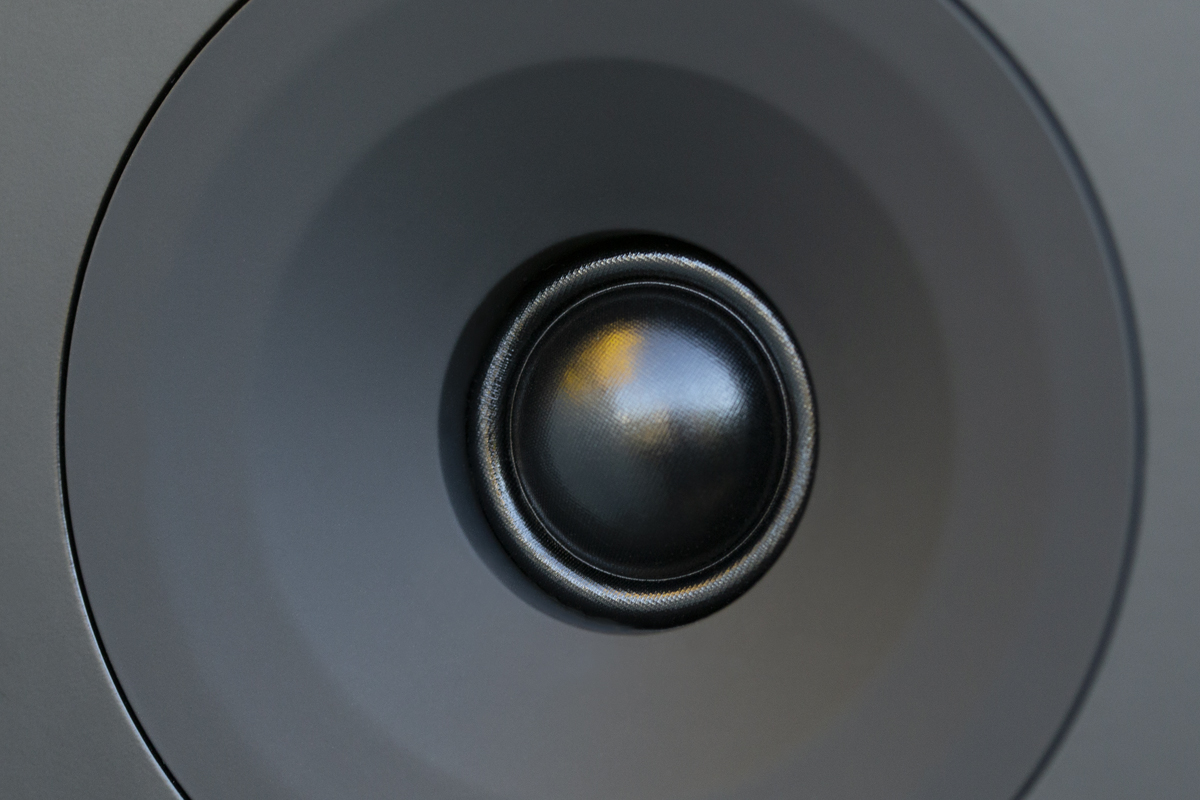
On “The Last Chance Texaco,” from Rickie Lee Jones’s eponymous debut album (16/44.1 ALAC, Warner Bros. Records), the Silverbacks handled Jones’s sudden transitions from soft to loud, as in “It’s her last chance” in the last chorus, with complete ease. But what really stood out for me was the Silverbacks’ ability to convey subtle nuances in Jones’s singing: her breathing, the way she forms consonants at the beginning of words (the “gl” in “glow in the dark”), the way her nasal vowels segue into consonants at the ends of words, quavery shifts in pitch, whispery inflections (“a slow, easy mark”). These details made Jones’s presence in the center of the soundstage, slightly behind the speaker plane, more palpable; and it reinforced the haunted despair at the core of this song.
The steel-strung acoustic guitars on either side of the soundstage, just in front of Jones’s voice, combined wonderful metallic jangle with a rich woody resonance, and weren’t at all edgy. Similarly, the cymbal strikes punctuating the choruses were big and effortless, and not at all splashy. As with Jones’s singing, the things I especially enjoyed were the subtle details—chime-like keyboard phrases on both sides of the soundstage; toward the rear, quiet synth chords swirling behind Jones—which added to the song’s spooky atmosphere. Through the Silverbacks, these elements seemed to materialize out of thin air.
Sonically, I had one nit to pick with the Silverback floorstanders: some midrange sounds were a tad too prominent. I noticed this on a few tracks from William Byrd & John Bull: The Visionaries of Piano Music (24/96 FLAC, Deutsche Grammophon/Qobuz), a wonderful new album of English Renaissance keyboard music by the American pianist Kit Armstrong. On Byrd’s “The Flute and the Drum,” Armstrong plays a series of right-hand runs that end in an emphatic E5 (approx. 659Hz). Those notes jumped out of the Silverbacks with a little more force than I’d have liked. I heard similar peaks on other music; for example, Chick Corea’s piano in “But Beautiful” from Trilogy 2 (24/192 FLAC, Concord Jazz/Qobuz). While the effect was most audible with piano, I also heard it occasionally with female voices and violins.
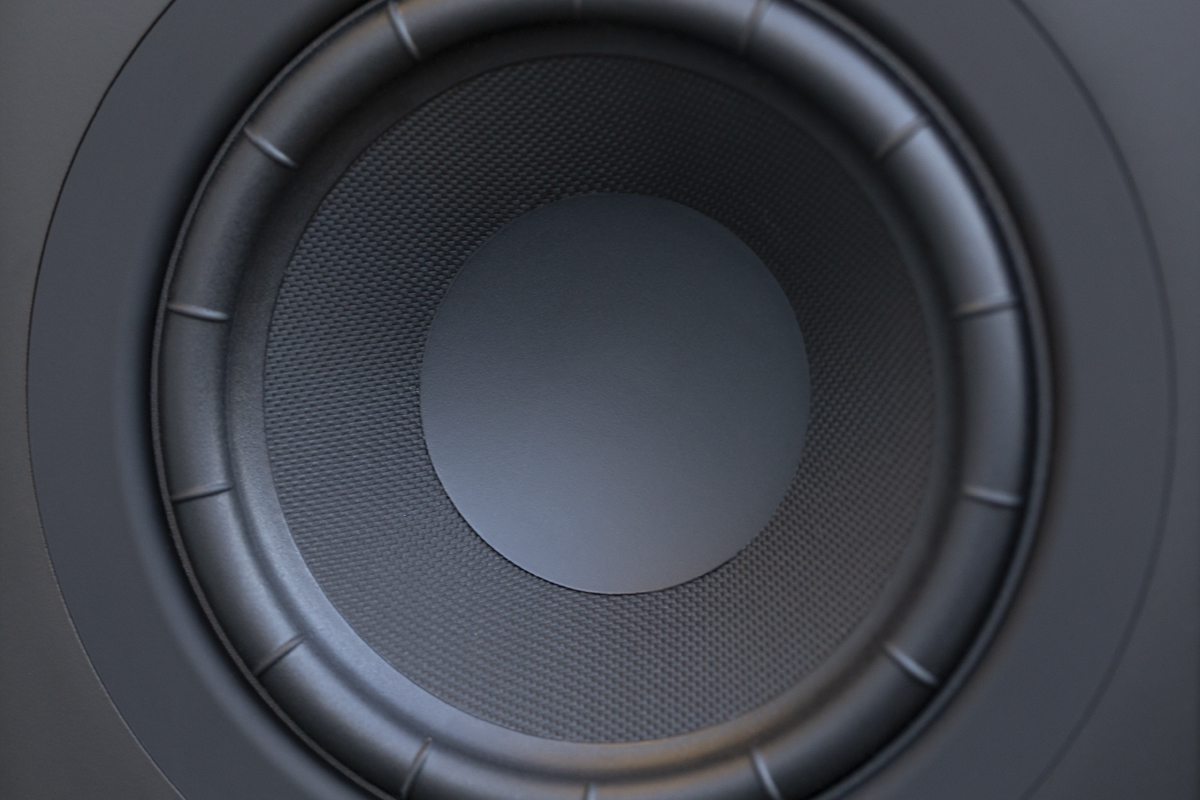
Otherwise, “The Flute and the Drum” sounded glorious through the Silverbacks. The deep ostinato phrase that underpins the piece had fantastic authority, giving an unmistakable sense of the massive power of Armstrong’s C. Bechstein concert grand. I loved the way the Silverbacks conveyed Armstrong’s touch, phrasing, pedaling, and tonal color. His attacks are gentler than most pianists in this repertoire, and he uses the sustain pedal freely. Through the SAs, I could hear Armstrong’s subtle right-hand attacks decaying convincingly into the resonance of the instrument’s body, and then into the acoustics of Berlin’s Meistersaal. The dynamics were superb. Armstrong ramps up the volume at the end of each phrase, and the Silverbacks tracked these expressive gestures effortlessly.
The next track, “The Woods So Wild—14 Variations,” also by Byrd, showed the Silverbacks’ ability to convey scale and heft along with clarity and articulation. The SAs nailed the arpeggiated chords that are sprinkled through this piece, played by both the left and right hands, combining the authority and tonal color of Armstrong’s concert grand with the precision of the virginal, the far smaller and less dynamic keyboard instrument for which these works were originally composed. It was thrilling.
Tweaking
There was no way I could try all seven RAM Tweaks in the time I had for this review. Witthøft suggested I try the original RT100 Tweak, so that I could hear for myself the progress SA has made with DSP tuning since 2018, when the original Legend 40 Silverback was introduced. He also suggested I try the RT250 Tweak, which configures the Silverback 40.2 as a straight three-way sealed system. “It’s a reconfiguration of the speaker and how it connects to the room,” Witthøft wrote.
For these comparisons, I disabled SA Room Service room correction and the SA Cockpit EQ filters, reasoning that each RAM Tweak might require different settings—something I couldn’t manage given my deadline.
I wanted a complex, demanding piece, but one without too much bass content so that I could avoid exciting the bass modes in my listening room; so I cued up the Hallelujah Chorus from Handel’s Messiah, in a performance by Berlin’s Akademie für Alte Musik and RIAS Kammerchor, conducted by Justin Doyle (24/48 FLAC, Pentatone/Qobuz). Running the default RT200x RAM Tweak, the Silverback floorstanders threw a vast soundstage that evoked the warm, resonant ambience of Berlin’s Jesus-Christus-Kirche, where the recording was made in January 2020. Lateral imaging and front-to-back layering were both excellent, with the strings arrayed across the front, brass and percussion behind, and the choir in the rear. The speakers scaled up impressively during big choral swells and orchestral crescendi, creating a real sense of occasion. But women’s voices and period violins were sometimes a bit hard-sounding during loud passages.

Switching to the original RT100 RAM Tweak, the sound became more homogenized. With the RT200x Tweak, the sound was a little more transparent, with better front-to-back layering. But with RT100, it was slightly smoother—the hardness in loud passages was a little less pronounced.
I made the same comparison with Kit Armstrong’s rendition of “The Flute and the Drum.” With the RT200x Tweak, the Silverbacks threw a larger soundstage, and conveyed Armstrong’s touch on the piano more clearly. With both recordings, the differences between the two RAM Tweaks were very subtle, but I preferred the RT200x Tweak.
On Handel’s Hallelujah Chorus, the RT250 Tweak created a slightly deeper and taller soundstage, but the sound hovered around the two speakers—there was less center fill. Everything seemed better integrated with the RT200x Tweak; with RT250, it was more like I was listening to a collection of sounds, and the dynamics were less exciting. I definitely preferred the RT200x Tweak.
Comparisons
After listening exclusively to the Silverbacks for the better part of a month, I restored my Elac Navis floorstanders to their customary positions and connected them to my NAD C 658. For this comparison, I also connected the C 658 to the Silverbacks’ XLR inputs, rather than using the Stereo Hub. I left Dirac Live room correction turned off for this comparison.
On the Hallelujah Chorus, the Danish speakers created a deeper, more layered soundstage, and gave a more convincing sense of the Berlin church where this performance took place. Dynamics were more exciting; timpani thwacks were sharper and more powerful, and choral swells were more thrilling. While loud soprano passages sounded a little harder through the Silverbacks, there was a very slight cuppy coloration with the Elacs. It wasn’t a blowout by any means, but I preferred the Silverbacks.
With “The Last Chance Texaco,” the Elacs sounded a little warmer, the Silverbacks a little more incisive. The Silverbacks handled Jones’s sudden soft-to-loud transitions with greater ease, and also uncovered more details in her singing, such as her transitions from nasal vowels to consonants. However, her sibilants were slightly hotter on the Elacs. Cymbal strikes were more truncated through the Elacs, and not quite as well controlled. Strikes on the wood block and snare drum were crisper and the steel-strung guitars sounded brighter through the Silverbacks, but the guitars were fuller-bodied through the Elacs. The soundstage was narrower on the Elacs—the chime effects were inside the boundaries of the speaker plane, while they were outside the boundaries on the Silverbacks. Again, it was close, but I still preferred the Silverbacks for this track.
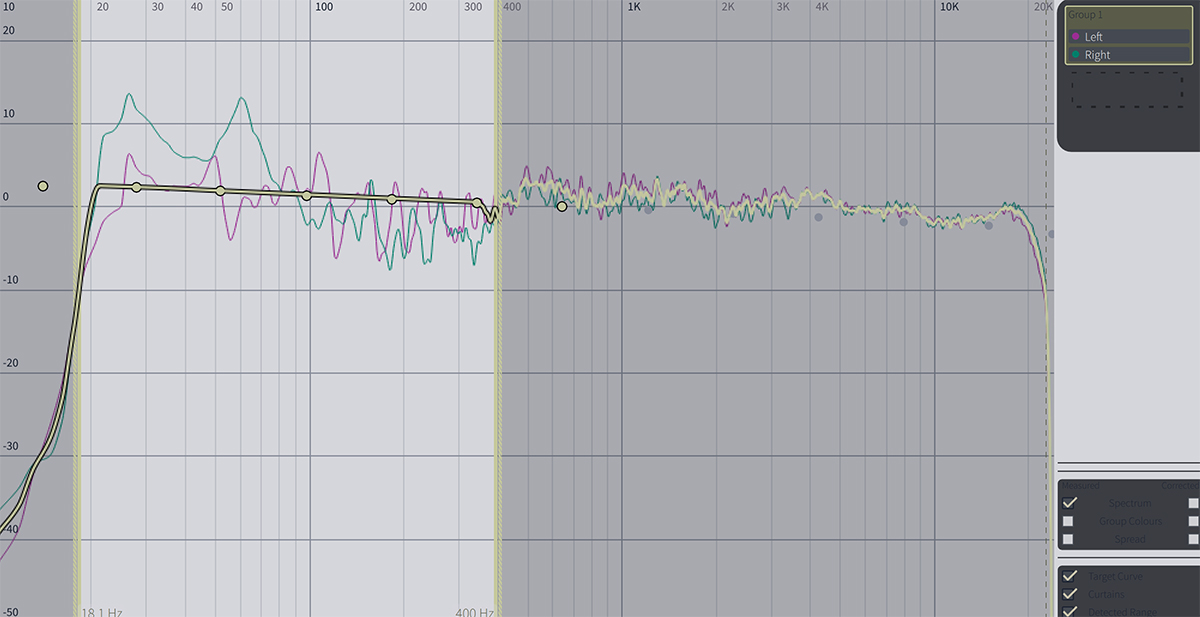
I wanted to climb down one last rabbit hole—comparing the room correction I implemented with SA’s Room Service and Cockpit apps with Dirac Live. For this comparison, I limited Dirac correction to frequencies below 400Hz, and cued up “Flight of the Cosmic Hippo,” alternating between the Stereo Hub with my room correction and EQ settings from the SA apps enabled and the C 658 with bandwidth-limited Dirac Live.
This one was no contest. Wooten’s fretless bass sounded bigger and fuller through the Stereo Hub, but also more bloated. Especially on notes played on the bottom B string, I heard gobs more detail and texture with Dirac Live processing running on the C 658. Through the C 658, the soundstage was larger, and the location of instruments more precise. Given my experience with Dirac Live, this didn’t surprise me. Dirac is a much more serious tool than the room correction and EQ features in SA’s apps, useful as those apps are. But I also think that by experimenting more with settings in the SA Cockpit app, I could improve the sound further.
Conclusion
My experience with System Audio’s Stereo Hub was somewhat mixed. As noted, I experienced Wi-Fi dropouts with the Stereo Hub on my Google Wifi mesh network, but changes to the placement of the Hub and nearest access point made these dropouts infrequent to the point of insignificance. There were also spontaneous changes to volume setting and erroneous channel designation. But SA and Platin Audio are aware of these issues and may have fixed them by the time this review is published.
Also as noted, some of the hiccups I experienced with SA’s Room Service and Cockpit apps may have been network-related. When I managed to get those apps working, I found that they delivered real sonic dividends.

Of course, you don’t have to use the Stereo Hub with the Silverbacks. But it’s a fabulously convenient combination, especially for cramped spaces, like the living room in our small 1920s Toronto rowhouse.
As to the speakers, I loved them. Usually as a review draws to a close, I’m itching to pack up the products I’m testing, and get my reference system back in place. I want to cut the clutter in my living room, and I want to be able to listen to music through a system whose sound is familiar to me.
This review was different. I enjoyed the Legend 40.2 Silverbacks so much that I just wanted to keep listening to them, so I delayed putting my own gear back in place as long as I could. Throughout the review period, I found it almost impossible to resist getting lost in the music. I can’t think of higher praise than that.
. . . Gordon Brockhouse
Associated Equipment
- Active loudspeakers: Elac Navis ARF-51.
- Streaming DAC-preamp: NAD C 658.
- Sources and control devices: Modified Apple Mac Mini (mid-2011) running Roon Core 1.8, HP Spectre x360 convertible laptop PC running Roon 1.8 and Audirvana 3.5.51, Google Pixel 4a 5G and Apple iPhone 8 smartphones.
- Interconnects: Benchmark Media Studio&Stage (XLR, 6′ and 15′).
- Power cords: AudioQuest NRG-Y3 (2m, speakers), Wireworld Stratus 7 (2m, NAD C 658).
- Network: Google Wifi four-node mesh network.
System Audio Legend 40.2 Silverback Active Loudspeakers
Price: €4999 per pair.
System Audio Stereo Hub
Price: €399.
Warranty: Seven years, parts and labor; two years, parts and labor (electronics).
System Audio A/S
Langebjerg 35A
4000 Roskilde
Denmark
Phone: +45 36 45 80 80
Email:
Website: www.system-audio.com