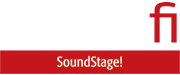As readers of my articles on Simplifi will likely know, my primary music-management application is Roon and has been for almost as long as I’ve been writing for SoundStage! But before that I used Audirvana as my main music-player app, and I liked it a lot. Audirvana has been through many changes since I switched to Roon. I thought it would be interesting to revisit it.
Based in Paris, France, Audirvana was founded in 2011 by Damien Plisson. The Audirvana application was initially released for macOS only, to improve on the sonic performance of iTunes by bypassing the macOS Core Audio engine and communicating directly with a connected DAC. This allowed bit-perfect playback in the native resolution of the file being played. In 2014 Plisson added music-library functionality to Audirvana and in the following year integrated Qobuz with it. Tidal and HRA were soon added too. MQA decoding capability was included in the third release of the application, in 2017, as well as a free iOS app, Audirvana Remote, that lets you control Audirvana from a mobile device. A Windows version of Audirvana and an Android version of Audirvana Remote were released in 2018.
Until 2021, you could buy a permanent license to run Audirvana on one computer. That changed with the introduction of Audirvana Studio, which is based on a subscription model similar to Roon’s. For $119.99 (all prices in USD) you can buy a permanent license for another application, Audirvana Origin, which was launched in 2022. Unlike Audirvana Studio and legacy versions of Audirvana, Audirvana Origin does not have integrated support for streaming services. It’s strictly for managing local libraries. Users who purchased a license for a legacy version of Audirvana can continue to use it without paying subscription fees.
Many people chafe at the subscription model, or software as a service (SaaS), as it’s also called. But I get it. Developers regularly add new features to applications like Audirvana and Roon and, equally important, issue updates that ensure they continue to run reliably when a new version of the operating system they run under comes out. They also have to respond to changes in supported streaming services and maintain compatibility with new hardware. Developers need to be compensated for this ongoing work.
The subscription fee for Audirvana Studio is $6.99 per month or $69.99 annually; it is $14.99 per month or $149.99 annually for Roon. Is Audirvana Studio a better deal? I took a close look at the feature set of each application and compared their sound quality to find out.
Features
Audirvana Studio and Roon are both big applications rich in functionality, and a comprehensive comparison of the two is beyond the intended scope of this article. Instead, I’ll highlight the similarities and differences in some of their salient features.
Audirvana Studio is available for Windows and macOS. You can operate Audirvana remotely from a smartphone or tablet using the free Audirvana Remote app, as mentioned. Roon goes one better, allowing remote control from any PC or Mac on the local network as well as from a mobile device.
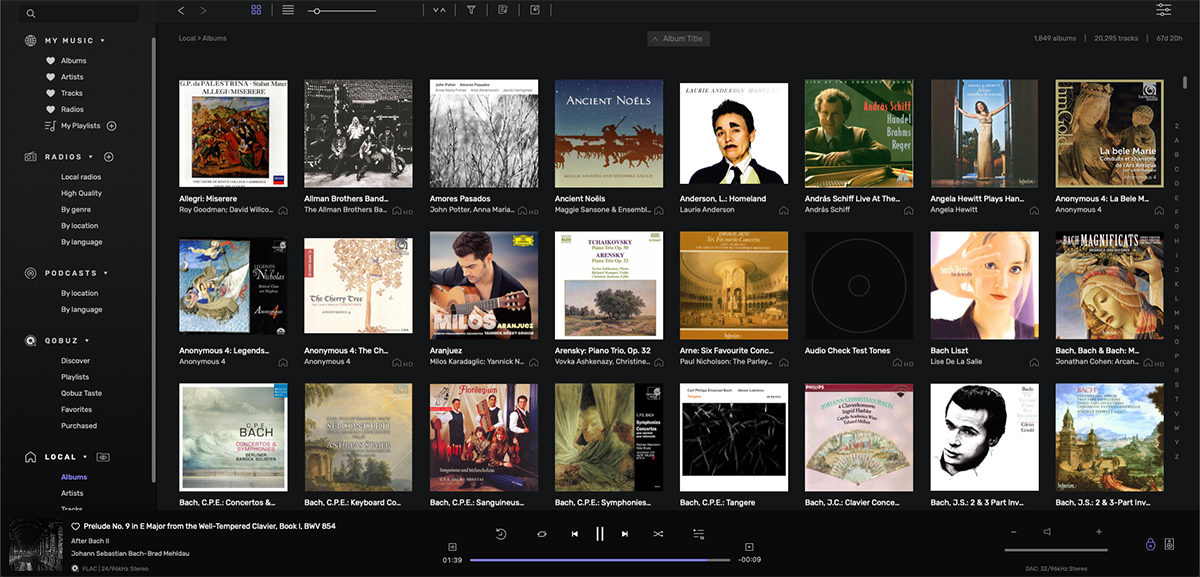
Roon interleaves your local music library with albums and tracks that you’ve designated as favorites in your streaming services. Audirvana Studio’s My Music view presents a similarly merged library. Both applications let you view content on your streaming service(s) separately from your local library. But unlike Roon, Audirvana also lets you view your local library separately, a feature I do like. On a smartphone, the Audirvana Remote app does not provide a merged view of your local library and streaming services—it shows them separate.
As with Roon, Audirvana serves up a colorful interface and provides an abundance of information, including artist bios and album reviews, all interlinked. The small font size, however, makes some screens difficult to read. Roon’s presentation is clearer and better organized. Thankfully, both applications include liner notes when available. Roon provides some extras that Audirvana lacks, such as song lyrics.
Audirvana lets you edit metadata for albums and tracks in your local library. In Roon this is done differently but to the same effect: you edit the entries for albums and tracks in the Roon database, which doesn’t change metadata directly but rather the way the album will be sorted and displayed. You can also change the database entries for your Qobuz and Tidal favorites. I find this very useful as it allows me to name my Tidal and Qobuz favorites in a manner consistent with the naming convention I use for my personal music library.
Like Roon, Audirvana Studio has web-radio capability; but Audirvana also has a podcast player, which Roon does not. However, Roon offers a free smartphone app, Roon ARC, that lets you access your local music library when you’re away from home; this isn’t possible with Audirvana.
Streaming and networking
Both Roon and Audirvana let you play music through devices connected to the computer running the application or stream music over your home network to compatible devices. Roon uses a proprietary protocol, Roon Advanced Audio Transport (RAAT), to stream music over your local network. But it can also stream via Apple AirPlay or Google Chromecast to compatible devices that are not Roon Ready. Audirvana supports UPnP (Universal Plug and Play) and Chromecast but not AirPlay, which somewhat limits the variety of devices you can stream to. For example, I could stream from Audirvana via Chromecast and UPnP to the KEF LS60 Wireless active loudspeaker system in my living room, and I could stream via UPnP to the Bowers & Wilkins Panorama 3 soundbar in my basement, but I could not stream to the PSB Alpha iQ active speaker system in my home office. The Roon Ready Alpha iQ is based on the BluOS software platform, which, through the BluOS controller app, allows streaming from more than 20 sources as well as a connected portable drive. The Alpha iQ supports AirPlay but neither Chromecast nor UPnP.
With Roon, you can stream the same or different music simultaneously to multiple Roon Ready devices, with independent volume control for each zone. With Audirvana, you can play music through one device (networked or directly connected) at a time.
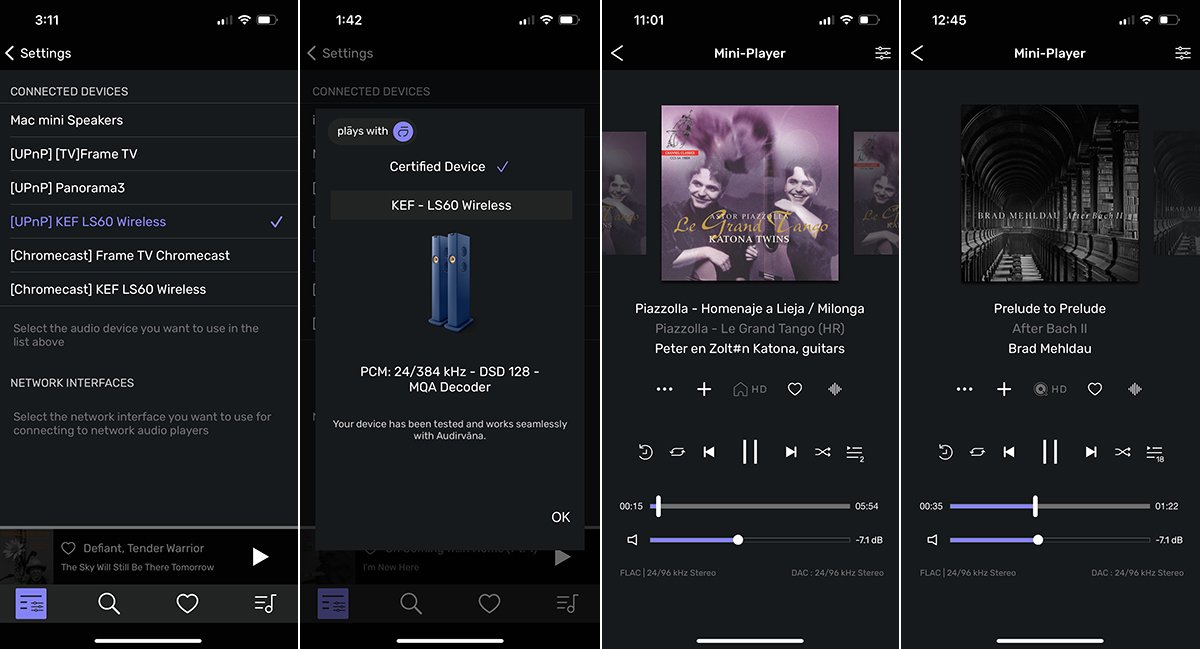
As Rob Darling, Roon’s director of strategy and partnerships, explained when I interviewed him in 2019, streaming components must undergo a rigorous testing process to achieve Roon Ready certification. Audirvana launched its own certification process, Plays with Audirvana, in 2023. Audirvana says its certification process is not as lengthy or involved as Roon’s because it does not use proprietary protocols. My KEF LS60 Wireless system has Plays with Audirvana certification, as does my iFi Audio micro iSD BL DAC-headphone amplifier.
One concern I had when I switched from Roon back to Audirvana was gapless playback. Some other UPnP devices I’ve used insert a brief interval between each track, and every Chromecast device I’ve tested does this. But Audirvana claims to provide gapless playback with both protocols. To test this, I streamed an arrangement of Astor Piazzolla’s double concerto “Hommage à Liège,” performed by guitarists Peter and Zoltán Katona and the Carducci String Quartet (24-bit/96kHz FLAC, Channel Classics). The first movement in this work, Introduction, is supposed to segue immediately into the second, Milonga. Systems that don’t support gapless playback interpose a break between the two tracks, destroying what is otherwise a magical transition. Streamed via UPnP from Audirvana, the Introduction segued seamlessly into the Milonga. I repeated the process using Chromecast. Once again, there was no unwanted gap between the two tracks.
The Piazzolla album is part of my local library. To confirm that gapless playback is supported with streamed content as well, I streamed to the LS60 Wireless Brad Mehldau’s new album, After Bach II (24/96 FLAC, Nonesuch Records / Qobuz), first via UPnP and then via Chromecast. Again, I was pleased to hear no imposed gap between tracks. I was also pleased to find that when I adjusted volume, using the LS60’s remote control, the volume indicator in the Audirvana Studio and Audirvana Remote apps changed correspondingly. Oddly, while I could pause playback with the LS60’s remote, I had to use one of these apps to resume playback. The software would not respond to a second press of the play/pause button on the LS60’s remote control.
Processing
Audirvana has some useful DSP functions, accessible from the Audio Settings menu, including volume leveling and sample-rate conversion. Roon has these features too, and a few more, including parametric EQ and procedural EQ, which allows adjustment for each channel separately and which I have found indispensable. My living room has some nasty standing waves, and I’ve been able to overcome their most objectionable effects using this feature. Audirvana has no built-in EQ features, but it allows you to install plugins that provide EQ and other DSP functions. Finding and configuring an appropriate plugin, however, can be a fiddly process. Also, Audirvana plugins work only for devices that are physically connected to the host computer. You cannot use a plugin to EQ audio sent via UPnP or Chromecast.
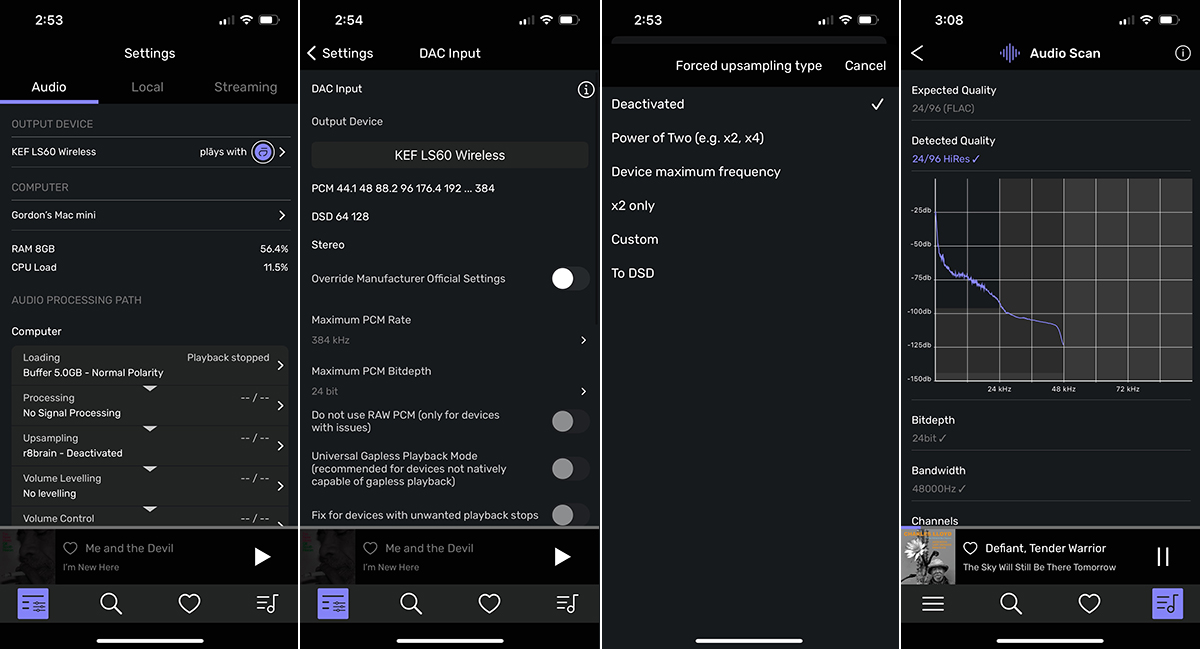
Audirvana’s Audio Settings menu will show the processing going on in the host computer, such as resampling and volume leveling (if you’ve enabled these features), and the capabilities of the playback device. Likewise, Roon’s Signal Path feature shows information on the processing being performed by the Roon Server, such as EQ and resampling. But Roon also shows the processing being performed by the playback device when streaming via RAAT. Audirvana can’t do that, because UPnP does not send that information back to the host computer. But Audirvana has a trick of its own: an audio-scan function that shows a frequency-distribution graph for the file being played.
Where Roon beats Audirvana handily is in ease of use. Fortunately, though, Audirvana has some helpful tutorial videos on its website to help new users figure out where things are and how they work.
The sound
I’ve seen posts on internet forums claiming that Audirvana delivers better sound than other apps, including Roon. Take, for example, this post on the Naim forum from January 5: “Audirvana is now a serious competitor to Roon. While it is not quite as ‘user friendly’ it sounds far better.” I raised a skeptical eyebrow when I read this and set about to test this myself.
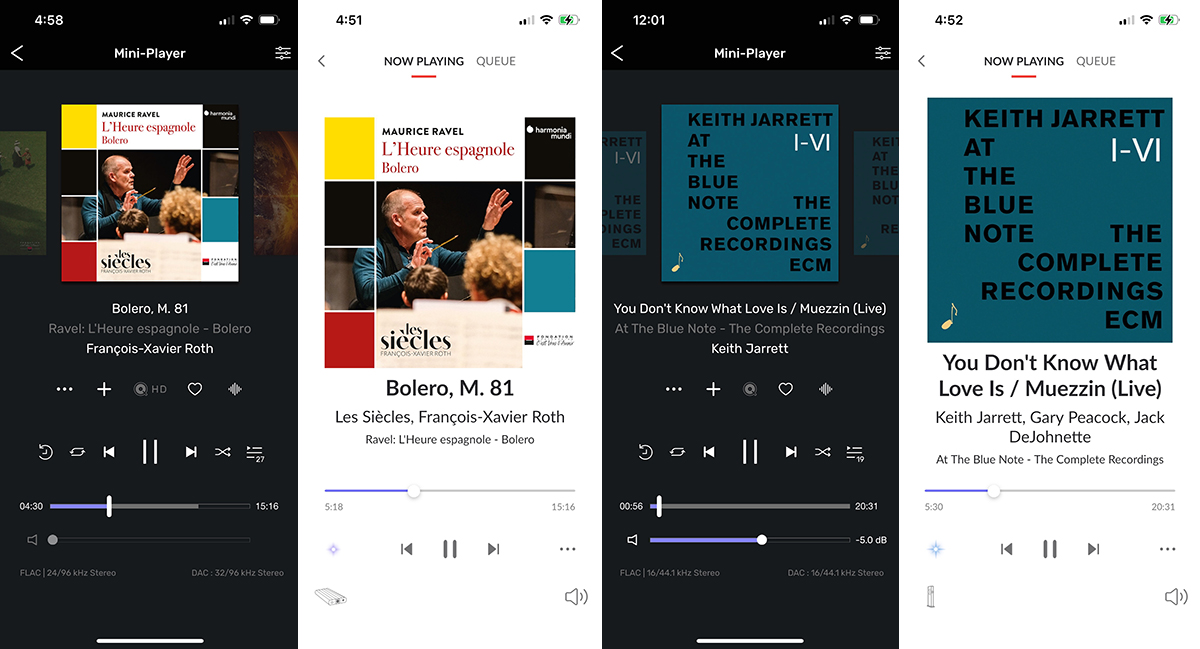
I started with my headphone rig: a pair of HiFiMan Edition-X planar-magnetic ’phones powered by an iFi Audio micro iDSD BL DAC-headphone amplifier connected to my Mac Mini’s USB output. Given Audirvana’s French roots, I thought it appropriate to play what may be the best-known French orchestral work in the classical canon, Maurice Ravel’s Boléro, in a recording by Les Siècles, conducted by François-Xavier Roth (24/96 FLAC, Harmonia Mundi / Qobuz).
I first compared streaming from the Roon Nucleus One server to the Mac Mini (acting as a Roon endpoint) via RAAT to streaming from Audirvana running on the Mac Mini. I noticed that orchestral textures in the dramatic sections near the end of the piece were wonderfully transparent through Audirvana. I could clearly hear the initial rush of air from the period brass instruments. Percussive transients were fast and punchy, which accentuated the rhythmic power of this work. The presentation through Roon was a little larger and more substantial, but it was also slightly more opaque and slower in percussive attack. The difference wasn’t huge, but it was unmistakable.
This was not what I was expecting, and I felt uneasy with this comparison, suspecting it may not have been fair because playback via Roon involved an extra step: sending data from the Nucleus One server to the Mac Mini. So, I turned off the Nucleus and set up the Mac Mini itself as the Roon server. Now, music would be playing directly by Roon on the Mac Mini, just as it had been playing before by Audirvana. This time, I heard no difference. None.

I’ve seen other posts theorizing that UPnP is more transparent than RAAT. I can’t imagine why this might be, but I thought I’d take a peek down that rabbit hole as well, listening out loud this time through my KEF LS60 Wireless active speaker system. I streamed a beautifully recorded jazz track, “You Don’t Know What Love Is / Muzzein,” from At the Blue Note, by the Keith Jarrett Trio (16/44.1 FLAC, ECM Records / Qobuz), using Audirvana on the Mac Mini via UPnP and then Roon on the Nucleus directly via RAAT. I made sure to turn off all DSP processing in Roon (I had no DSP running in Audirvana). No surprise. I heard no difference at all between the UPnP stream sent by Audirvana and the RAAT stream sent by Roon.
Conclusion
Audirvana’s subscription fees are slightly less than half of Roon’s. Value doesn’t always correspond to price, but I think it comes close here. Roon is a more polished application than Audirvana Studio and has a more extensive feature set and a gentler learning curve. For some listeners, Audirvana Studio may not be an option at all: if you want to stream to more than one device at the same time, or if you need AirPlay, you’ll have to look elsewhere. For many other listeners, however, Audirvana Studio would serve very nicely. And although saving eight bucks a month (or eighty bucks a year) on a subscription fee may not sound like much, it adds up over time. If Audirvana’s feature set fulfills your needs and a lower subscription fee is important to you, sign up for a 30-day trial. Audirvana may just be the right solution for you.
. . . Gordon Brockhouse
Associated Equipment:
- Computers: Apple Mac Mini (M1, late 2020), Roon Nucleus One.
- Control devices: Apple iPhone 14, Google Pixel 4a 5G.
- Active loudspeakers: KEF LS60 Wireless.
- DAC/headphone amplifier: iFi Audio micro iDSD Black Label.
- Headphones: HiFiMan Edition-X.
- Network: Google Wifi four-node mesh network.
Audirvana SAS
8 rue de Port Mahon
75002 Paris
Phone: +33 7 67 63 75 49
Email:
Website: www.audirvana.com