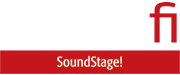Note: for the full suite of measurements from the SoundStage! Audio-Electronics Lab, click this link.
 When SoundStage! managing editor Gordon Brockhouse asked me which products I’d be interested in reviewing for the site, one of my first suggestions was the WiiM Ultra streaming preamplifier. I’d already become familiar with the company’s puck-shaped entry-level Mini streamer, and its more advanced sibling not only fit the bill for the Simplifi remit, but was also receiving high praise from other outlets. Time to get on board!
When SoundStage! managing editor Gordon Brockhouse asked me which products I’d be interested in reviewing for the site, one of my first suggestions was the WiiM Ultra streaming preamplifier. I’d already become familiar with the company’s puck-shaped entry-level Mini streamer, and its more advanced sibling not only fit the bill for the Simplifi remit, but was also receiving high praise from other outlets. Time to get on board!
WiiM is an upstart in the consumer-audio market, making inroads in the hi-fi world with a growing line of affordable, high-quality home-streaming solutions. Founded by Linkplay Technology in 2014, WiiM combines the expertise of alumni from industry giants like Google, Broadcom, and Harman. WiiM’s product lineup includes the Mini, Pro, Pro Plus, and Amp, each designed to cater to different budgets and needs.
The WiiM Ultra ($329, all prices in USD) sits at the apex of the company’s line of streaming devices, with a feature list that is impressively comprehensive, and apparently still growing—more on that later! We’re categorizing it as a streaming preamplifier, but that almost feels like we’re selling it short; given its capabilities, it’s more like an audio Swiss Army knife. It could serve as the central hub of a networked home-audio system, as a home-theater component, as a front end to your main two-channel system, or all three! It could even find a home as a monitor controller in an audio-production environment.
In addition to the WiiM Ultra, the subject of this review, WiiM also recently announced the matching 100Wpc (into 8 ohms) Vibelink Amp integrated amplifier ($299), for those who would like a matching WiiM component system.
Description
My initial impression when unboxing the WiiM Ultra, prompted by the unit’s sleek finish and surprising heft, was that it felt like a quality appliance. The WiiM Ultra’s 2.8″H × 7.9″W × 8.3″D housing combines aluminum with a glass fascia, both contributing to its 3.2-pound weight. The build quality is respectable, with good fit and finish. Its rounded aluminum case and minimalist aesthetic feature clean lines and pleasing proportions, giving it a distinctly Apple-inspired appearance. It’s available in two finishes, silver and space gray (my review unit was the latter), further mirroring the fruit company’s design house.

It’s worth noting that not all of the WiiM Ultra’s external components are metal. A standout feature of the Ultra’s facia is its oversized volume/play/pause knob, which adds a tactile element to the user interface. It also incorporates a four-color LED to indicate device status. However, the knob has a plastic feel and lacks the smoothness of manipulation one expects from top-notch audio gear.
The front of the WiiM Ultra showcases a 3.5″ color touchscreen with a glass covering. The screen displays album artwork, playback controls, queue, presets, EQ, and device settings. It also offers customizable wallpaper and a standby-mode display. While the LCD adds to the device’s visual appeal, it has low-resolution and less-than-ideal color reproduction, especially when viewed up close.
While the product’s industrial design might not be as elegant as some of the highly polished, milled-metal enclosures fabricated by big-dollar hi-fi brands, it does have a refined high-tech sleekness that makes reasoned compromises, allowing it to complement most audio setups.

With the exception of the 3.5mm headphone output on the front-right, all the device’s inputs and outputs are found at the rear. When viewing the rear panel, there are eight RCA sockets on the left side. The top row comprises two stereo pairs of unbalanced analog inputs: one pair for line level and one pair for a phono input that supports moving-magnet (MM) cartridges, with an accompanying ground-pin connection. The bottom row comprises a stereo pair of line outputs, a mono subwoofer line out, and an S/PDIF coaxial digital output. The I/O complement is rounded out by a 3.5mm port for the high-current 12V DC trigger output, optical S/PDIF (TosLink) in and out, an HDMI ARC input/output, an RJ-45 ethernet port, a multifunctional USB Type-A port (see below), and a two-prong ungrounded IEC power inlet.
One of the WiiM Ultra’s standout features is its USB connectivity. The USB port allows the device to be a host for external storage such as a hard drive or SSD, letting it act as a media server for a personal media library. This allows files stored on an attached USB drive to be played through other WiiM components on your home network.
The USB port can also be used to output digital audio to an external USB DAC, effectively providing a third digital output for bit-perfect streaming. This is significant, since attaching a DAC via USB to the WiiM Ultra offers advantages over the optical and coaxial connections. Firstly, USB provides an asynchronous connection, allowing an external DAC with precise clocks to reconstruct the audio stream with better sample timing. This can potentially lead to improved audio quality if the clocking improvement has any significance. Further, USB connections typically support higher-resolution audio formats compared to optical or coaxial. The WiiM Ultra’s USB output can handle high-resolution audio files up to 32-bit/384kHz PCM and DSD512.
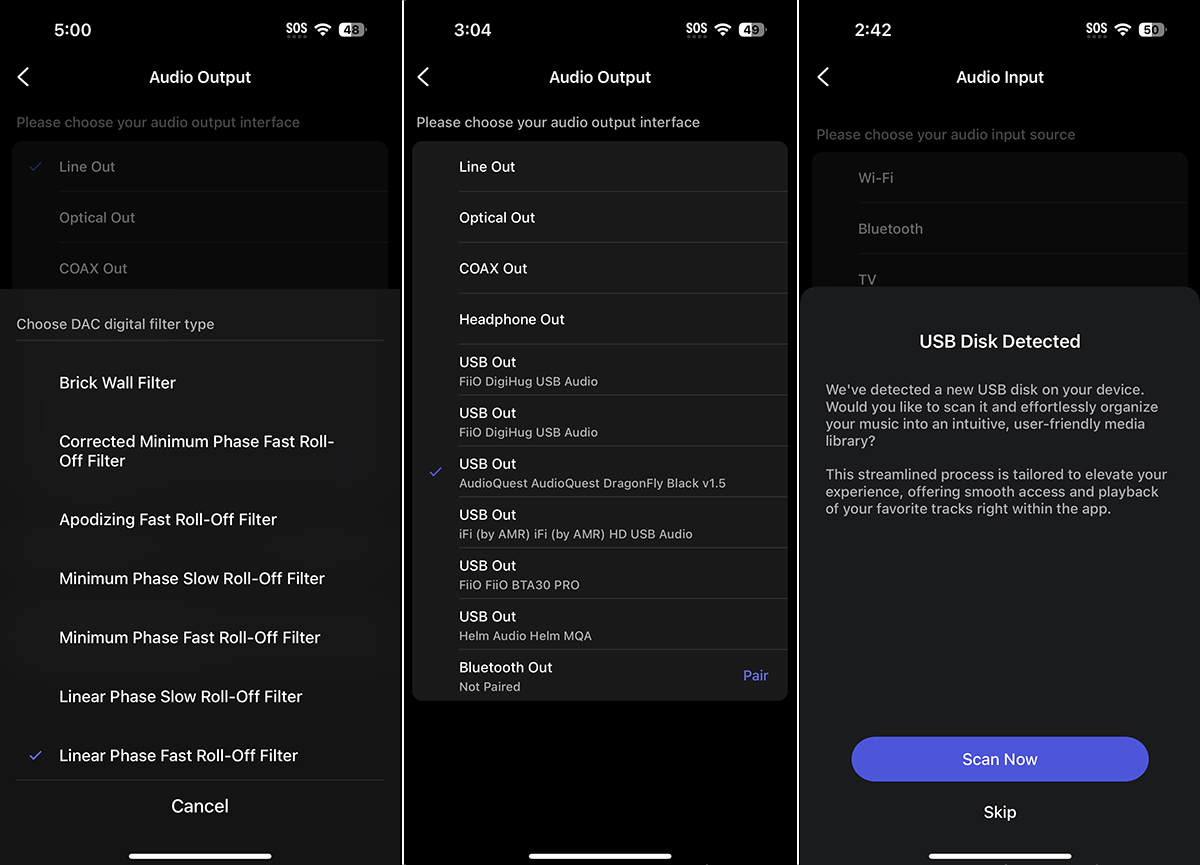
I was curious about whether the device would allow access to an external drive with an external DAC connected simultaneously via USB, and I am happy to report that it will—with an appropriate USB hub. In fact, using a powered USB 3.0 hub, I was able to connect multiple external DACs to the WiiM, which all appeared and became available as outputs in the WiiM app. Currently the software only allows you to send audio to one output at a time. Still, some might find this bonus feature useful, since it also allows additional output options—such as USB headphones—to be connected and selected via the app.
For data connectivity, the Ultra features the latest Wi-Fi 6E with triple-band support (2.4, 5, and 6GHz). The WiiM Ultra can function as both a Bluetooth receiver (for streaming audio from audio devices) and a Bluetooth transmitter (for streaming to Bluetooth-enabled headphones or other devices), although these Bluetooth modes cannot be used simultaneously. Bluetooth is version 5.3 with BLE and BT LE Audio, supporting A2DP receiver and transmitter, AVRCP, and HID. SBC and AAC codecs are supported, though advanced codecs such as aptX and LDAC are not currently supported on the WiiM Ultra. The physical ethernet jack supports both 10 and 100Mbps speeds, adapting to the network environment it’s connected to.
The WiiM Ultra’s software complements its hardware attributes with multiroom audio integration via the WiiM Home app. It supports a wide range of audio-streaming options, including Spotify Connect, Tidal Connect, Qobuz, Google Chromecast Audio (CastLite), Alexa built-in, DLNA, Roon (certified), Squeezelite, and various other streaming services available through the WiiM Home app. It’s worth noting that the WiiM Ultra does not support AirPlay and cannot function as an AirPlay receiver. This lack of AirPlay support is due to a hardware limitation, and it will not be added in the future, even though support was initially expected to be included. It’s slightly ironic that a device that takes so many of its design cues from Apple’s product aesthetics won’t work with AirPlay (or Siri!).

The WiiM Ultra offers a comprehensive set of EQ functions to tailor your audio experience, including 24 EQ presets (available through the front-panel touchscreen UI), a 10-band graphic EQ for adjusting specific frequency ranges, and a 10-band parametric EQ for more precise control over frequency, bandwidth, and gain. The parametric EQ on the WiiM Ultra provides control over four variables: frequency, bandwidth/Q (quality factor), gain, and filter type. Both the graphic and parametric EQs are available for simultaneous use.
The app allows you to save a specific EQ setting for each input source, such as TV and music streaming, which doesn’t strike me as particularly useful. Having specific EQs for each output makes far more sense, and thankfully this can be achieved relatively easily by saving presets for each output you intend to use, with appropriate EQ settings allocated to each.
One of the WiiM Ultra’s most attractive features is its built-in room correction, which takes acoustic measurements of your room (using your handheld device) and creates customized corrections for the attached speakers. Once the corrections are calculated, the filters are implemented in the parametric-EQ section, which means you can easily go in and make adjustments if you want to tweak things further yourself, and all settings can be named and saved in the app. The combination of preset, graphic, and parametric-EQ options, incorporating room correction, makes the WiiM Ultra incredibly versatile for those looking to fine-tune their listening experience.
I was happy to discover that the dedicated subwoofer output comes with comprehensive bass management in the audio settings menu of the WiiM Home app, with adjustable parameters for crossover frequency and level, as well as a phase-invert switch. You can have the system automatically compensate for any latency between the main speakers and the sub, which is great. There are also some bonus options regarding whether the main speakers are high-pass-filtered or not, and whether you want to drive the subwoofer full-range to allow it to do its own filtering.
The subwoofer crossover uses 24dB/octave slopes for both the low-pass filter applied to the subwoofer output and the high-pass filter. This steep slope provides good isolation between what’s sent to the subwoofer and to the main speakers. It effectively removes low frequencies from the main speaker output, allowing the subwoofer to handle bass frequencies below the crossover point. Note that when combined, the effective acoustical slope of the high-pass filter for the main speakers can vary depending on acoustics. For example, at a crossover setting of 50Hz, the combined slope may reach 36dB/octave due to interactions between the digital filter and the speakers’ characteristics.
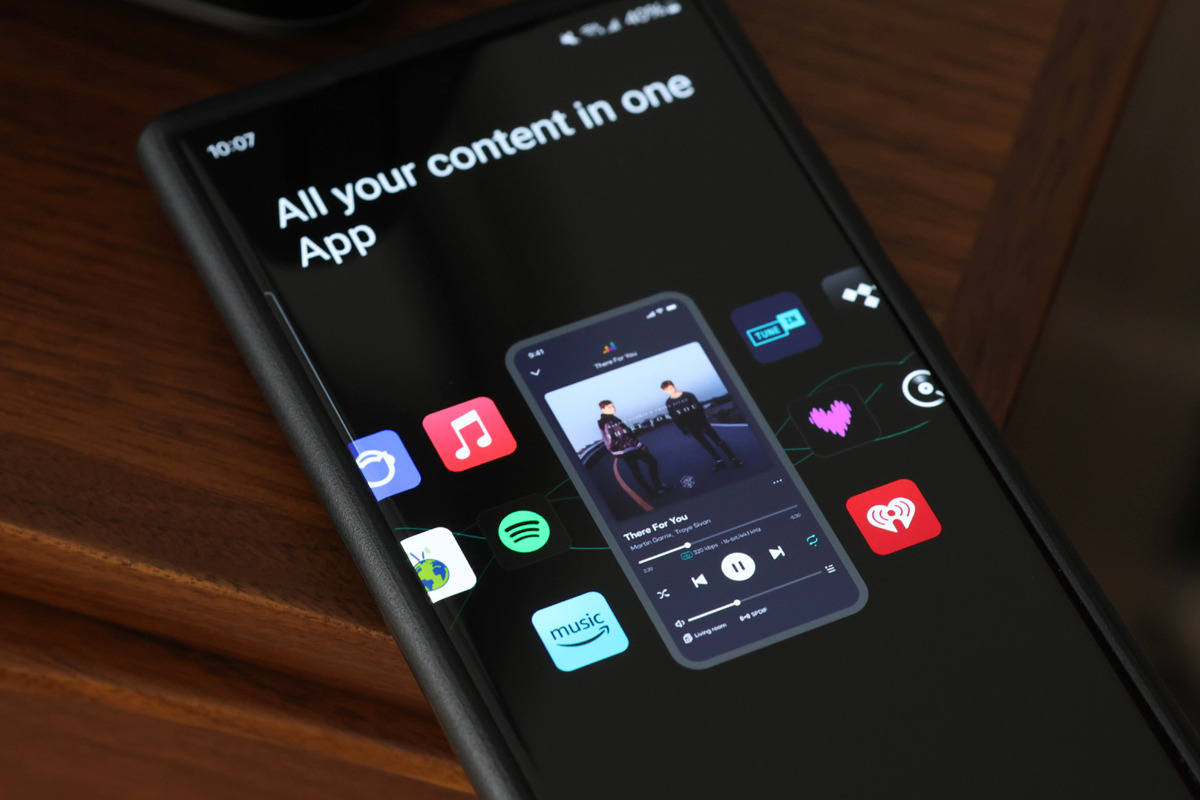
Be aware, too, that if you use the (mono) subwoofer output, it places some limitations on your options when it comes to room correction. On that note, I would have loved for the unit to feature stereo subwoofer outputs, but having a mono output with this level of utility is still nice to see.
WiiM’s commitment to regular firmware updates provides users with ongoing improvements to their devices, which unfortunately isn’t universal in the audio industry. WiiM’s active-development roadmap outlines several upcoming features and improvements, including support for app widgets on iOS and Android, access to a USB music library from the LCD display, enhanced internet radio (WiiM Radio), Native Plex Control Protocol support, and, perhaps most importantly, improved room correction. During my review period a new feature was introduced to the WiiM Ultra allowing it to handle 5.1 audio streams over HDMI and relay the surround channels to another networked WiiM device. Unfortunately I wasn’t able to play with this, as the WiiM Mini I had does not support this feature.
Setup
It should be noted up front that while the touchscreen guides users through the initial out-of-box setup, you absolutely need a handheld device like a smartphone or tablet (Android or iOS) on which to run the WiiM Home app—otherwise you won’t get very far with this device. Also note that the included voice remote that pairs with the Ultra via Bluetooth needs two AAA batteries, which aren’t included.

First, the WiiM Home app must be downloaded and installed, with the smartphone connected to the local Wi-Fi network, as this is required for the setup. After you launch the app, tapping the Set Up button begins the journey. During the process, the Ultra’s screen displays helpful prompts, which is always a reassuring feature. Upon connecting to the network, it prompted for a firmware update (the first of two available during my review period). I allowed the update to proceed, during which time I enjoyed a cup of tea.
After the update, the app prompted me to give the Ultra a name. I stuck with the default product name. I then explored the various settings via the touchscreen, slightly lowering the display brightness and adjusting the standby-mode time delay.
For the remote control, the pairing process is initiated by pressing and holding the source and mute buttons simultaneously. The app gave a notification that the remote was ready to be paired, and I followed the onscreen instructions to complete this step. With the basic setup finished, I could connect my streaming services. The unit was now ready to be fully integrated into my existing audio system. This involved connecting the main outputs and subwoofer and assigning settings to match the external crossover I had employed previously.

Overall, the setup process is relatively straightforward, and the multiroom audio-delivery options are well thought out, with automatic time synchronization available. After configuration, as the first notes of a favorite playlist became audible in my room, it was apparent that the effort invested in the setup had been worthwhile. However, some elements of the user experience could be improved. For example, the volume setting is carried over when switching between outputs; by default, it doesn’t save settings for each one. This is something to be aware of if, for example, you want to run the main output at full scale and use downstream equipment to control the volume, and then decide to plug your headphones directly into the front of the unit. That would be a loud mistake. I also came to the conclusion that the screen on the device is a little pointless, for me at least. This seems consistent with the fact that none of the company’s other products have display screens. I found it novel to switch the display to show a VU meter, but would have liked to see an option to display the level before the volume control rather than after it.
Room correction
The WiiM room-correction process is very user-friendly, and the WiiM Home app provides clear instructions on how to proceed. The WiiM Ultra supports room correction using the built-in microphones of either iOS or Android smartphones, which is both convenient and slightly concerning for those accustomed to dedicated calibration microphones. I was able to confirm that the WiiM Ultra will indeed work with external mikes like the miniDSP UMIK-1, though optimal performance depends on WiiM implementing calibration-file support.
According to WiiM’s documentation, when performing room correction, you should remove your phone from its protective case. The phone should be held away from your body, at ear level, ensuring the microphone, listener’s ears, and speakers’ acoustic center are at the same height. The microphone should be positioned towards the speakers and held still during the measurement.
The app allows for both stereo and individual-channel room correction. Stereo room correction unifies the filters across both channels, whereas individual-channel correction enables precise adjustments for each audio channel, ideal for non-symmetrical room layouts. If the subwoofer output is enabled, however, the room-correction process is limited to stereo room correction only.
The recommended frequency range for room correction is 30–4000Hz, but users can choose to calibrate a narrower range if they prefer to leave the midrange of their speakers untouched. Also consider that since phone mikes differ wildly (even between iPhones), it’s best to limit the frequency range for calibration to the 60–700Hz range. Multiple room-correction profiles can be saved in the WiiM Home app, allowing different settings for multiple listening environments or for different speakers in the same room. Below, you can see the EQ settings for my main listening room (far right) and my den (second from right).
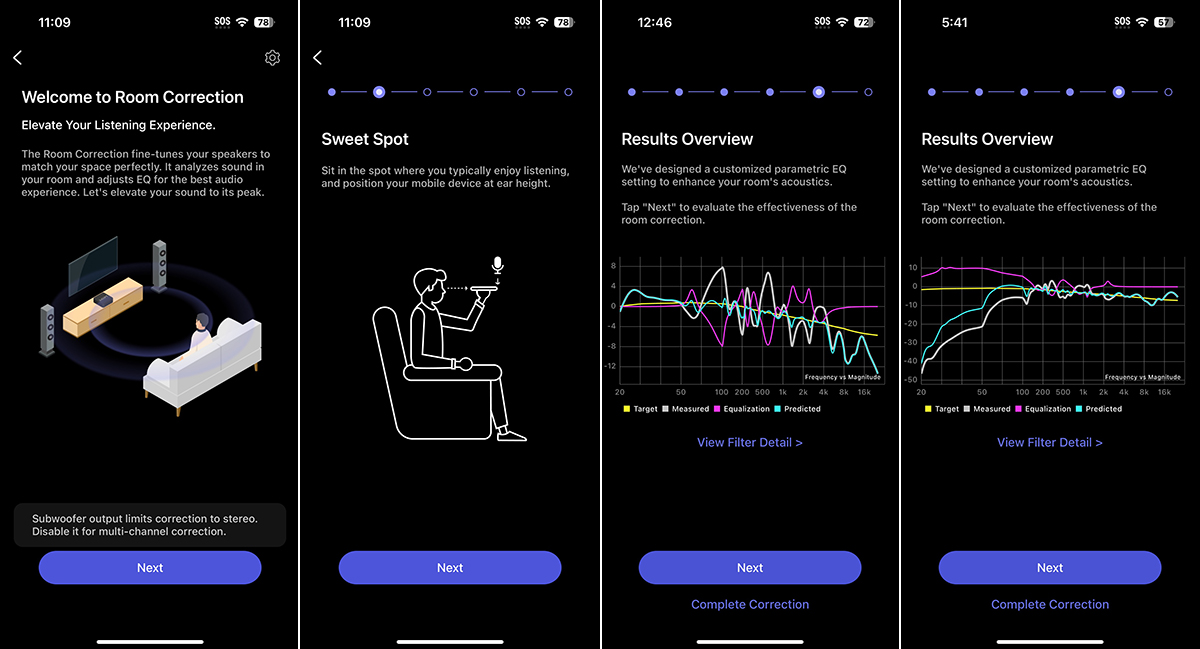
The correction process involves a series of test tones being emitted from the speakers, sweeping the room with audio frequencies. I held my smartphone at ear level, as instructed. After a brief wait for the calculation of coefficients, the app displayed the results of the room-correction analysis, presenting a graph of the equalization curve that revealed the acoustic characteristics of the room and the adjustments that would be applied. Moving ahead and auditioning the correction filters, the sound gained significant clarity, with problematic room modes noticeably tamed.
WiiM’s room-correction implementation is fairly rudimentary, only measuring and evaluating the sound at a single position. But if you’ve never had the opportunity to try an automated equalization system before, this is a great entry point, as it’s unobtrusive and easy to run. There are caveats that apply, however, as it’s not a magic bullet for acoustic issues. In most cases, physical treatments such as bass traps and broadband absorbers will still be necessary to achieve optimal results.
Overall, the room-correction functionality of the WiiM Ultra is a valuable addition to the device’s feature set. While not perfect, it provides an accessible way for users to improve their listening experience without the need for external equipment or extensive acoustic knowledge.
The sound
When discussing the sound of the WiiM Ultra, it seems necessary to note that the device’s primary function is serving up digital audio content—which is to say, streams of data—and it does that cleanly, without clicks, pops, or other issues. Internal digital-to-analog duties are handled by an ESS Sabre ES9038Q2M DAC, which is capable of handling up to 32-bit/384kHz PCM files. However, like its sibling the Pro Plus, the Ultra limits the internal DAC’s performance to 24/192—more than sufficient for most sane users. Specs indicate that the DAC ensures high-resolution playback with a signal-to-noise ratio of 121dB and ultra-low distortion of 0.00018%, contributing to its transparent and accurate sound reproduction. It is the sound produced by this DAC, delivered to the main stereo RCA outputs, that will be the focus of this section.

My testing was carried out using three systems in three different spaces. My primary listening was done in my 16′ × 9′ living space through an Aiyima A07 class-D amp and a pair of stand-mounted Tannoy PBM 5 II two-way monitor speakers. Secondly, I fed the WiiM via HDMI from a MacBook Pro in my smaller den space, connected to a pair of KEF R3s driven by Bang & Olufsen ICEpower monoblocks in conjunction with a Rythmik Audio 12″ sealed Direct Servo subwoofer. Finally, I took the unit to a friend’s place, where we listened through his Morning Factory L10.8 concentrics with a Chord Ultima 5 amplifier, and ran comparisons with a Chord Dave DAC. Music was mostly streamed from Qobuz and Tidal for evaluations, though I also played selections from local storage on the MacBook Pro and a USB thumb drive.
The sound produced by the WiiM Ultra was characterized by a clean, detailed presentation, providing no discernible sound signature in its default configuration. The WiiM Ultra delivered a natural tonal balance that avoided excessive brightness or bass heaviness. The device’s sound was agile and dynamic, with rhythmic elements delivered with a decent snap. Streaming performance was excellent across platforms like Spotify Connect and Qobuz. Whether streaming CD-quality WAV files or high-resolution tracks, the Ultra maintained consistent sound quality.

The WiiM Ultra also provided an engaging listen, with a balanced tonal profile and accurate bass response. For example, on the track “New Rules” from Dua Lipa’s eponymous debut album (24-bit/44.1kHz FLAC, Warner Records / Qobuz), the huge bass lines were delivered with precision and weight. At the same time, vocals were rendered with clarity and articulation, showcasing the streamer’s ability to convey vocal nuances with ample detail.
Similarly, “The Package” from Thirteenth Step by A Perfect Circle (16/44.1 FLAC, Virgin Records / Qobuz) highlighted the Ultra’s ability to portray vocals distinctively during rhythmically complex passages. “D Is For Dangerous” from Arctic Monkeys’ 2007 album Favourite Worst Nightmare (16/44.1 FLAC, Domino-Warner Records / Qobuz) demonstrated how the Ultra handles treble details with finesse, ensuring cymbals and high-pitched elements have adequate sparkle.
The Ultra handled dynamics well across several different genres. Drums had punch, attack, and energy that made rhythmic tracks engaging to listen to. For instance, it performed admirably on fast-paced tracks like “Electric Sunrise” from Handmade Cities by Plini (16/44.1 FLAC, Plini / Qobuz), delivering driving rhythms and expressive guitar solos with aplomb. Guitar-driven tracks like this were rendered with superb energy and detail. The WiiM Ultra also created an open and spacious soundstage, with instruments placed precisely within the stereo field. This was particularly evident in acoustic pieces, string quartets, and jazz tracks, where the streamer delivered subtle nuances with clarity.

The headphone output of the WiiM Ultra is driven by a TPA6120A2 amplifier module whose specs underperform compared to the DAC that feeds it, but not by enough to worry about. The headphone output has basically the same SNR, but around 15dB more THD+N—the specs are still impressive enough that it’s not a big deal. I’ve read that the headphone output has a variable frequency response depending on the load, which is not ideal, though I found it delivered good dynamics and bass weight through the Focal Hadenys (26 ohms impedance) headphones, without noticeable distortion or compression—your mileage may vary.
A final note is that Bluetooth performance is adequate but limited by codec support (SBC/AAC only). The lack of LDAC and aptX support may disappoint users seeking higher-quality wireless audio transmission. If your Bluetooth headphones have an option to connect and receive audio over USB, though, you can employ a lossless wired digital connection and bypass the codecs and the dropouts.
Comparison
In comparing the Ultra with something similar in price—the Bluesound Node Nano ($379), reviewed on this site last year—it’s clear that the WiiM Ultra caters to different preferences in budget streaming. The Nano features BluOS integration, ideal for multiroom setups, but lacks HDMI and room correction. The WiiM Ultra offers broader connectivity, including a built-in phono stage, headphone output, and subwoofer output, as well as smartphone-based room correction and a front-panel touchscreen. Both streamers are Roon Ready, and both support Spotify Connect and Tidal Connect. The Node Nano supports Apple AirPlay 2, which the WiiM Ultra does not, but the Ultra supports Google Cast, which the Bluesound does not.
Conclusion
In conclusion, the WiiM Ultra presents as a decently built audio-streaming device with extensive connectivity options and impressive technical specifications. Its aluminum exterior and sleek design make it a visually appealing addition to most audio setups, while its advanced features cater to the needs of audio enthusiasts. It’s a fully functioning gapless streamer that natively plays just about everything (except Apple Music). You get a remote, onboard graphic EQ, parametric EQ, room correction, a phono input, an HDMI ARC input, a proper sub output, and optical, coaxial, and USB outputs so you can add external DACs if you want.
Even using its internal DAC, the WiiM Ultra delivers an engaging listening experience characterized by its neutral tonal profile and spacious soundstage. Having had the opportunity to integrate it into my setup, my impressions are very positive, though not without some minor reservations. In no particular order these would be the volume-knob feel, the lack of AirPlay support, the basic room correction, the rather pointless display, and the limited Bluetooth codecs.

Despite these minor criticisms, the WiiM Ultra holds its own as an affordable, capable package that can bridge old hi-fi systems and modern streaming technology. Whether you’re updating an established audio setup or building a system from scratch, the WiiM Ultra is a versatile solution that combines high-level performance with user-friendly streaming, equalization, and routing capabilities. The technical specifications demonstrate the company’s ability to deliver audio quality, which was confirmed by my experience. While it may not match higher-end streamers in terms of unquantifiable sound qualities, advanced features like LDAC Bluetooth support, or more sophisticated room correction, it offers exceptional value for its price.
. . . AJ Wykes
Note: for the full suite of measurements from the SoundStage! Audio-Electronics Lab, click this link.
Associated Equipment
- Headphones: Focal Hadenys
- Speakers: Tannoy PBM 5 II, KEF R3, Morning Factory L10.8
- Power amplifiers: Aiyima A07, Bang & Olufsen ICEpower monoblocks, Chord Ultima 5
- Subwoofer: Rythmik Audio 12″ Direct Servo
WiiM Ultra streaming preamplifier
Price: $329
Warranty: One year, parts and labor
Linkplay Technology Inc.
8000 Jarvis Ave., Ste. 130
Newark, CA 94560
Website: www.wiimhome.com
Email: