One of the hottest product categories in hi-fi right now is the streaming integrated amplifier—an amp with a built-in network streamer and Wi-Fi connectivity. Just add a pair of loudspeakers, connect the amp to your home network, log on to your favorite streaming service, and you have everything you need to play just about all the music in the world. Of course, these products also have digital and analog inputs to accommodate components like disc players, game consoles, and TVs.
Since its introduction in 2013 as part of the launch of the Bluesound brand, the Powernode range has been a poster child for this category. The original Powernode wasn’t the first streaming amplifier to hit the market, but it was one of the first with support for hi-rez audio.
In May 2021, Bluesound announced fourth-generation versions of the Powernode amplifier ($899, all prices in USD) and Node streamer ($549); the company has simplified the model names, echoing the original, first-generation versions. Replacing the Node 2i and Powernode 2i (with HDMI), the new Node and Powernode have upgraded DACs, more powerful processors, and top-mounted touch panels with proximity sensors and preset buttons. Power output on the Powernode has been increased to 80Wpc; the earlier generations were rated at 60Wpc.
The Node and Powernode both have HDMI eARC inputs, for use with an HDTV with HDMI ARC or eARC connectivity. This lets you route audio from the TV (or any source connected to the TV) to the Bluesound device, and use the TV’s remote to adjust volume. HDMI connectivity is new to the Node streamer.
As well as HDMI ARC connectivity, the Powernode 2i (with HDMI) added wireless Dolby Surround Sound, and this feature is also present on the new Powernode. You can hardwire your main speakers to the Powernode’s speaker terminals, and send audio for the surround channels to a pair of Bluesound Pulse Flex 2i wireless speakers ($299 each). Like the Powernode 2i (with HDMI), the new Powernode can also be mated wirelessly with the Bluesound Pulse Sub+ subwoofer ($749). So can the new Node.

While this review focuses on the Powernode, many of my observations also apply to the Node. One of the best things about Bluesound products is the feature-rich, robust BluOS software platform; BluOS works almost identically on the Node and Powernode.
Inside and out
Measuring 8.7″W × 2.75″H × 7.5″D and weighing 3.9 pounds, the Powernode is available in black or white satin finishes. An indented black line traverses the front and sides; in the middle is an LED that glows and flashes in different colors to indicate the status of the system. On the front, above that line, is the Bluesound logo in a contrasting color—white on the black version, black on the white version. Below that line is a 3.5mm headphone jack.
On the top is a black touch panel, with a proximity sensor that lights it up as you approach. As on previous versions of the Powernode, you can use the touch panel to turn the volume up and down, skip tracks forward and backward, and pause and resume playback.
Five preset buttons have been added to the touch panel on the latest Powernode (and the Node streamer) that allow one-touch access to favorite playlists and internet radio stations. This is a really nifty feature. I’ve seen it on other streaming components before, but until now, never on a BluOS-enabled product.
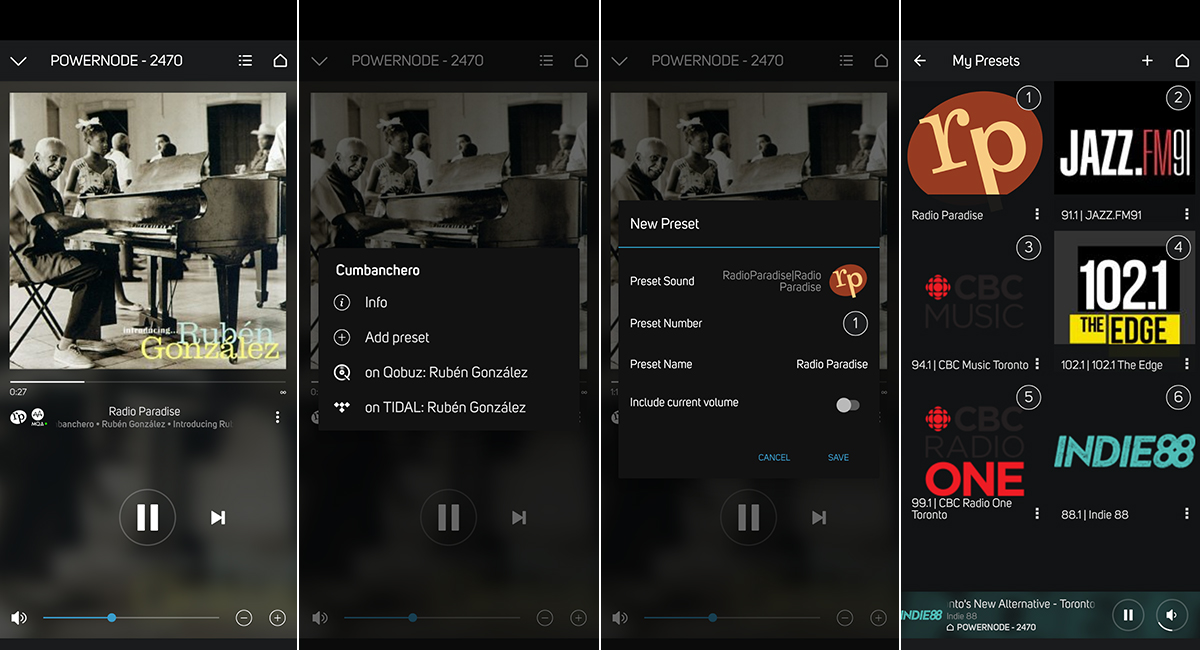
In the companion BluOS app, you can store up to 40 internet radio stations or playlists as presets, and then access them from the My Presets item in the main menu. Now, the first five of these presets can be accessed from the touch panel, so you can get a quick musical fix without having to open the BluOS app.
On the far right of the rear panel is a three-prong IEC power inlet, and to its left, four screw terminals for connecting your speakers. On the top left of the rear panel is a combined 3.5mm analog/TosLink S/PDIF input; a TosLink cable with a 3.5mm adapter is included with the Powernode. There’s a second 3.5mm analog/TosLink input further to the right.
Next to the first analog/optical input is a single-ended RCA output jack for a subwoofer. Many budget-priced amplifiers have what their makers claim are sub outputs; but in fact they are full-range pre-outs, with no low-pass filter. That’s not necessarily a huge deal; it just means you have to set the crossover frequency on the sub itself.

By default, the Powernode’s subwoofer jack similarly outputs full-range audio. But you can also set a crossover frequency in the BluOS app, over a range of 40 to 200Hz. This doesn’t just implement a low-pass filter for the sub; it also implements a high-pass filter for the main speakers. In this way, the main speakers are freed from having to produce deep bass, which almost always translates to improved clarity in the mid- and upper bass—and in the lower midrange, as well—as I’ll discuss in the Listening section. The BluOS app can also be used to set the crossover frequency for a paired wireless Pulse Sub+.
Next to the subwoofer output are a USB Type-A port and a Gigabit Ethernet port. You can load up an external FAT32-formatted drive with music, insert it into the USB port, and play music from the drive using the BluOS app. On the upper right, to the left of the power inlet, is the HDMI eARC port.
The Powernode has been upgraded to a premium 32-bit/384kHz DAC, but the maximum input resolution is 24/192. You can use the Powernode to play hi-rez files stored on a USB drive, or streamed over the internet. BluOS supports dozens of streaming services, including several that offer lossless and hi-rez music, such as Deezer, Idagio, Qobuz, and Tidal. Like all BluOS-enabled components, the Powernode can perform MQA decoding and rendering, allowing hi-rez playback from Tidal’s Masters tier.
Also like other BluOS-enabled components, the Powernode is Roon Ready and supports Apple AirPlay 2, Spotify Connect, and Tidal Connect. With AirPlay 2, you can stream audio via Wi-Fi from an iPhone, iPad, or Macintosh computer. Spotify Connect and Tidal Connect let you stream directly to the Powernode from those services via the internet, controlling playback from the services’ own mobile apps. You can also stream music to the Powernode from a Roon server, under control of the Roon app running on a smartphone, tablet, or computer.
The Powernode supports the Amazon Alexa, Apple Siri, and Google Assistant protocols, so you can cue up music by voice. I don’t find voice control of music playback very useful, so I didn’t test this feature.

Like its predecessor, the Powernode has two-way aptX Bluetooth. You can stream music to the Powernode via Bluetooth from a mobile device, and stream music from the Powernode to a pair of wireless headphones.
Finally, there’s the onboard Dolby Surround Sound capability that I mentioned in the introduction. This provides an easy, domestically palatable upgrade path to surround sound—without wires. Unfortunately, I did not have a pair of Pulse Flex 2i speakers on hand to test this feature.
Setup and software
The Powernode ships with a Quick Start Guide that should be enough to get you up and running. But it’s worth downloading the full manual, because it has some useful information not contained in the guide, including a section on the status LED’s blink codes.
I connected the Powernode to a pair of Totem Acoustic Sky Tower speakers ($2400/pair) using a pair of 10′ AudioQuest Rocket speaker cables. The Sky Tower is a two-way, rear-ported floorstanding design, with a 5.75″ midrange-woofer crossed over at 2.5kHz to a 1.3″ soft-dome tweeter. I placed the speakers on either side of the electric fireplace in the living room of our 1920s rowhouse in Toronto, 7′ apart, and 7′ from the sweet spot on the end cushion of our sectional sofa, along the opposite wall. The speakers’ rear panels were 18″ from the wall behind them.
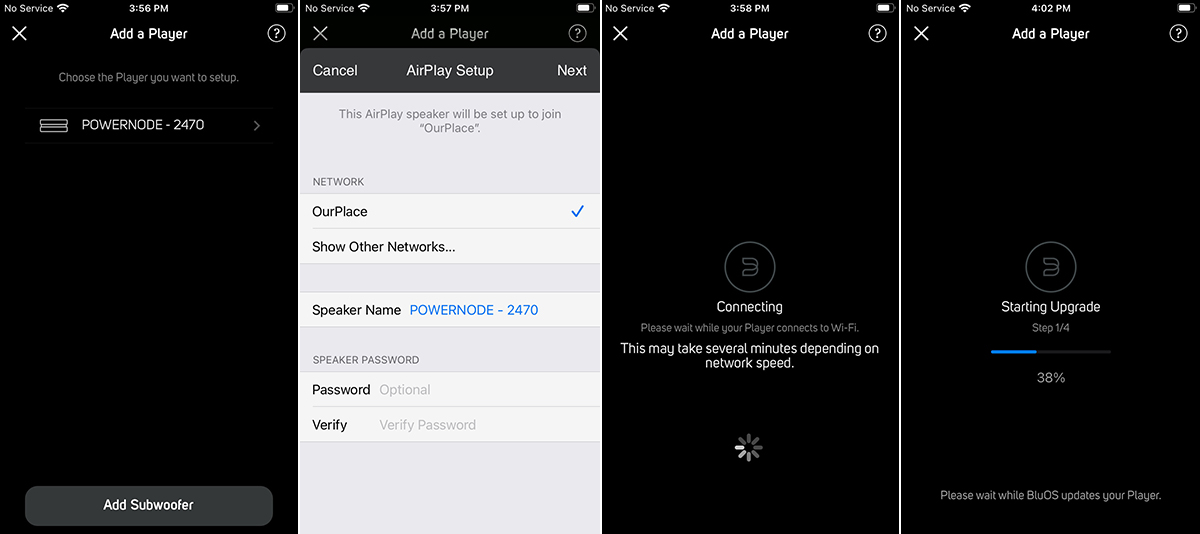
After connecting your speakers and other components to the Powernode, the next step is to download and launch the BluOS app, which is available for Android, iOS, macOS, and Windows, and to connect the amp to your home network.
I already had the BluOS app installed on my Apple iPhone 8 and Google Pixel 4a 5G smartphones. I launched the app on my iPhone, and chose the Add a Player option on the right side of the screen. BluOS found the Powernode, and asked if I wanted to connect to it, then opened the AirPlay Setup menu in the Settings app. I confirmed that I wanted to connect the Powernode to my Wi-Fi network, and iOS took care of the rest, uploading the network name and password to the Powernode. Easy-peasy! BluOS then checked for, and installed, a firmware update, and I was good to go.
For most of my listening, I streamed music from Qobuz. I had already entered my login information for Qobuz in the BluOS app. Listeners who are new to BluOS can enable streaming by tapping Music Services in the main menu of the BluOS app, selecting a service in the next menu, and then entering their username and password for the service.
I also played music from an SSD connected to the Powernode’s USB port. The BluOS app let me view music on that drive by artist, album, song, genre, playlist, composer, or folder. BluOS did not show art for a few of the albums on that drive. Other than that, this function worked just fine.
I ran into one other bit of software weirdness. At one point, while streaming music to the Powernode via Roon, playback would not start—Roon’s progress bar stayed stuck on zero. Then when I tried to play from the SSD attached to the Powernode’s USB port, all I saw was the BluOS Now Playing window for Roon. I could not view or play any of the music on the SSD. But somehow, that problem resolved itself. I played some music from the Qobuz client in BluOS, and then when I switched to the USB input, I could see everything on the SSD, and play music from it. Go figure.

For movie watching, I connected the Powernode to the HDMI ARC port of the One Connect set-top box for my Samsung Frame TV. The TV automatically detected the Powernode, and set it as the audio output device, so that I was able to route audio to the Powernode from the TV, and control volume with the TV remote. I’ve had problems playing audio from my Samsung Frame TV’s HDMI ARC port through other HDMI eARC components, such as KEF’s LS50 Wireless II active speakers ($2499.99/pair). So I was pleased that the Powernode connected to my Frame TV’s HDMI ARC port with no issues.
Listening out loud
When I sat down for some serious listening, the first track I played was Christian McBride’s cover of Ornette Coleman’s “Blues Connotation” from his recent EP, The Q Sessions (24-bit/192kHz FLAC, Mack Avenue Records/Qobuz). Joining double-bassist McBride are guitarist Mike Stern, saxophonist Marcus Strickland, and drummer Eric Harland.
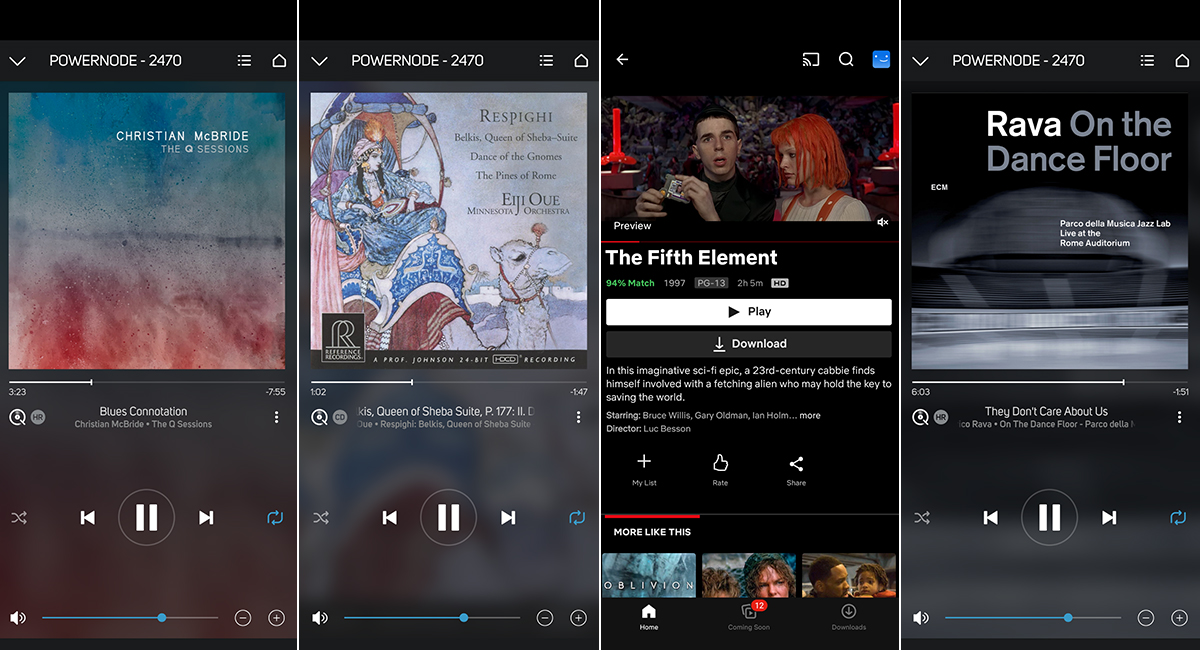
I was really impressed with the sound this little all-in-one amp delivered to the Totem speakers. The soundstage was vast, extending far above and behind the speaker plane, and out into the room. Imaging was very precise, with McBride’s double bass on the center right, Stern’s electric guitar on the center left, Strickland’s tenor sax at the far left, and Harland’s drum kit arrayed across the rear. All four musicians had clearly defined locations, with convincing three-dimensionality, but without seeming artificially holographic.
The track begins with McBride playing a descending walking-bass line, and it sounded delicious through the Powernode-Totem combo: big, bold, and tuneful, with an ideal mix of snappy definition and woody resonance. The dynamics were amazing. Harland’s rim shots were explosive, and his deft snare rolls were wonderfully articulate. Strickland’s tenor sax had loads of growl and grunt, but never sounded hard or edgy.
Played at moderately high volumes, I heard no evidence of strain or compression—it was like this little amp was coasting. And I never heard any of the edginess that some audiophiles associate with class-D amps—the Powernode’s sound was punchy and dynamic, but also inviting. Best of all, through the Powernode and Totem Sky Towers, this track just swung. For the entire 11 minutes and 18 seconds, my toes never stopped tapping.
Would the Totems have sounded better if they had been fed by a more high-end amplifier? Quite likely, but here’s the thing: while listening to this track, I never found myself wishing for more of anything. Well, maybe one thing: better bass definition. The lower notes of McBride’s double bass sounded a little thuddy and indistinct; so did Harland’s kick drum. But that had nothing to do with the Bluesound amplifier. As I’ve written previously, my listening room has some pretty nasty bass modes.
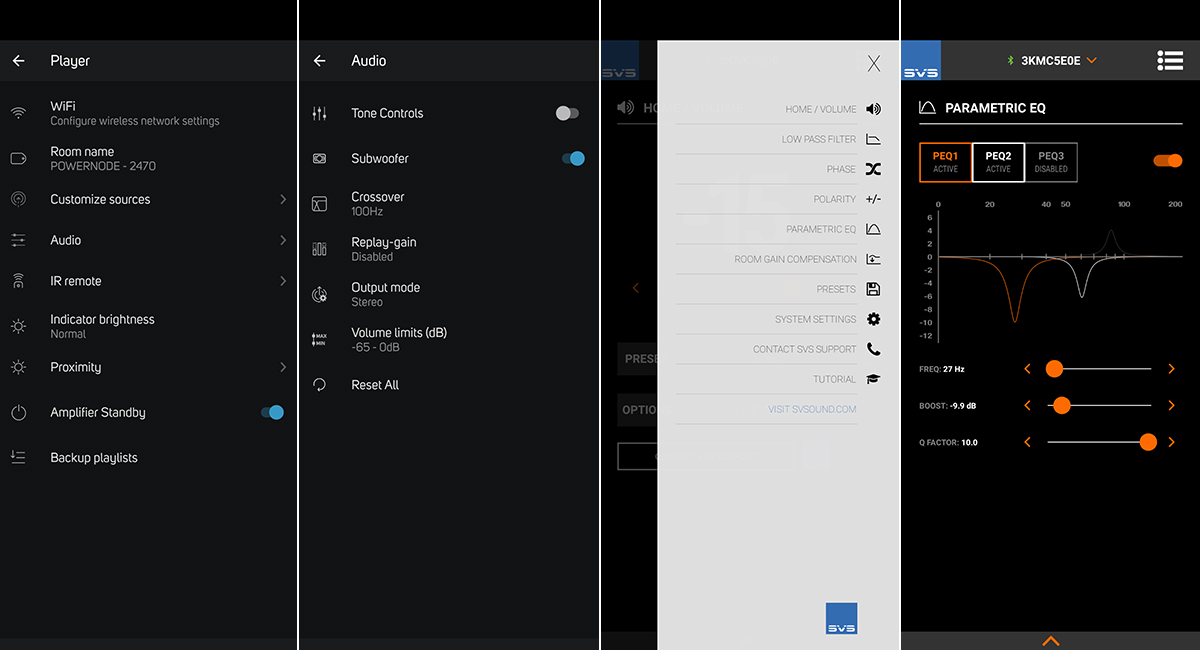
I found a way to fix this problem: I connected my SVS 3000 Micro subwoofer ($799.99) to the Powernode’s sub output, and then enabled the subwoofer output in the BluOS app. I set the crossover frequency to 100Hz, to match the level at which the Sky Tower’s bass response starts to fluctuate, according to measurements taken in the anechoic chamber at Canada’s National Research Council. Then I used the subwoofer’s SVS app to apply two bands of parametric equalization to counteract the bass modes in my listening room.
The EQ’d SVS sub made a distinct improvement. Harland’s kick drum and the lower notes of McBride’s double bass sounded fuller and more robust. But more important, they had more detail and texture—the indistinct thuddiness was banished. Much as I enjoyed listening to this system with the sub in the mix, I conducted most of my listening for this review without the sub, reasoning that’s how most listeners will use this little amp.
Whenever I review an integrated amplifier like the Powernode, I have to swap out my Elac Navis ARF-51 active speakers ($4599.96/pair) for conventional passive speakers; in this case, the Sky Towers. This poses a challenge: what sonic characteristics should I attribute to the amplifier under test, and what should I attribute to the speakers, which I only use for a few dozen hours each year?
To get a handle on this question, I streamed “War Dance” from Ottorino Respighi’s tone poem Belkis, Queen of Sheba: Suite (16/44.1 FLAC, Reference Recordings/Qobuz), played by the Minnesota Orchestra under the direction of Eije Oue, and engineered by the legendary Keith Johnson. Philip Beaudette used “War Dance” in his November 2018 review of the Sky Tower, and I thought it would be useful to compare notes.

In his review, Philip wrote: “The layered stage and intricate orchestration were clearly reproduced before me, each section of the orchestra and individual instruments therein precisely presented.” He went on to say that “‘War Dance’ is a punishing piece of music, and it’s most invigorating with the volume turned up.” The Sky Towers, he continued, met its “powerful dynamic shifts” easily.
That wasn’t quite my experience. The big passages, with blaring brass and pounding tympani, sounded a little hard and compressed. Lateral imaging and front-to-back layering were very good, though everything became a bit mushed-together in the loudest passages. But we need some perspective here. For his review, Philip used his Bryston B135 SST2 integrated amp (discontinued, $4695 when available), which cost more than five times as much as the little Powernode.
Considering its price, target audience, and extensive feature set, what the Powernode did with this piece of music was hugely impressive. While a bit hard and compressed, the pounding brass and percussion sounded enormously powerful and threatening. And except for the loudest passages, when the Powernode sounded a little congested, it presented groups of instruments clearly on an impressively wide and deep soundstage.
To hear how this little amplifier would fare with a big sci-fi action movie, I streamed The Fifth Element from Netflix to the Google Chromecast Ultra 4K dongle connected to my Samsung Frame TV’s One Connect set-top box, whose HDMI ARC port was connected to the Powernode’s HDMI eARC input.
In the climactic concert and battle scenes on the vacation spaceship Fhloston Paradise, I loved the way the Powernode–Sky Tower combination reproduced the soaring soprano voice of the blue alien Diva Plavalaguna (played by French actor Maïwenn) as she sings an operatic aria, and the orchestral accompaniment. Her voice (provided by Albanian opera singer Inva Mula) was locked in the center of the soundstage, slightly above the speaker plane, with the orchestra spread out behind her.
The scenes that followed, in which ex-commando Korben Dallas (Bruce Willis) takes on a bunch of dog-eared Mangalore aliens, were loads of fun—they sounded huge and immensely powerful. However, some effects, like the ricocheting bullets, had a slightly tearing, edgy quality. Explosions were impressively loud and deep, but also a bit boomy and indistinct.

Next, I reconnected the SVS 3000 Micro sub, with the same crossover and EQ settings I had used to improve the bass response on the McBride version of “Blues Connotation.” Not surprisingly, explosions and gunshots sounded way bigger and more powerful. And with the subwoofer’s EQ settings counteracting room modes, these effects were more distinct, so that I heard more of their reverberations, rather than just big loud booms. The lower strings and bass drums in the musical soundtrack were fuller and richer. There were also major improvements higher in the audioband, likely because the Powernode was no longer having to reproduce the deep bass. Dialog, effects, and music were all clearer—without the sub, everything was a little more mushed-together. With the sub, the soundstage was wider and deeper.
Comparison
I compared the Powernode with another compact streaming integrated amplifier: SVS’s Prime Wireless SoundBase ($499.99), rated at 150Wpc. As usual, before comparing the two amplifiers, I matched their volume levels to within 0.5dB using pink noise and an SPL meter.
On McBride’s performance of “Blues Connotation,” the soundstage produced by the SoundBase was not as deep or layered—everything seemed to be on the same plane as the loudspeakers. While the sound was never strained, it was a little more compressed. In dense passages, everything seemed a bit more mushed-together. Strickland’s alto sax sounded a little harder—it had less body and more squawk. McBride’s double bass had more woody richness through the Powernode.
On Respighi’s “War Dance,” the SoundBase was dynamically more compressed. It didn’t scale up as readily during the big brass and percussion passages. But those passages sounded less harsh than they did through the Powernode, and also more transparent. Soundstaging and front-to-back layering were notably better on the Powernode. Once again, with the SoundBase, everything seemed to be on the speaker plane.
Of course, the Powernode costs 80% more than the SoundBase. But there are major differences in their feature sets. Both amps support Spotify Connect, but the Powernode also supports AirPlay 2 and Tidal Connect. The Powernode has an HDMI eARC port, and its subwoofer output has adjustable low- and high-pass filters. Most importantly, the Powernode’s BluOS software platform is far more functional and far less flaky than the DTS Play-Fi software employed on the SoundBase, and has support for many more streaming services.
Listening through headphones
The Powernode’s headphone output is very serviceable, as I discovered by streaming “They Don’t Care About Us,” from On the Dance Floor (24/48 FLAC, ECM/Qobuz), a Michael Jackson tribute album by Italian jazz trumpeter Enrico Rava and the Parco della Musica Jazz Lab. This is a wild, circus-like romp, with a 12-member ensemble that includes trumpets, flugelhorns, saxophones, tuba, trombone, piano, guitar, bass guitar, drums, and percussion.

It sounded great through my NAD Viso HP50 closed-back dynamic headphones (discontinued, $249 when available) and HiFiMan Edition-X V2 open-back, planar magnetic ’phones ($1299). Even in the dense middle part of the song, when all 12 musicians are playing full tilt, the sound didn’t become congested. The Powernode delivered very satisfying levels through my HP50s with the volume set at about 60%, and on my HiFiMan planars with the volume at about 75%.
Listening to the same track with the NAD headphones connected to the 3.5mm output of my Google Pixel 4a 5G smartphone, the sound was more compressed and congested, and also a little harsher. I had to set the phone’s volume to maximum to get satisfying levels. With my HiFiMan planars, the Pixel phone could not deliver satisfying levels even with the volume control maxed.
But when I played the same song through an AudioQuest DragonFly Cobalt ($299.99) connected to the Pixel smartphone, the tiny DAC–headphone amp drove both headphones easily, with the volume less than halfway up. What’s more, the sound from the Pixel through the Cobalt was less harsh and edgy than it was from the Powernode’s headphone output, with both the NAD and HiFiMan headphones.
Conclusion
As should be apparent by now, I really enjoyed my time with the new Bluesound Powernode. Sonically, I think it delivers a lot for its asking price. And functionally, the Powernode delivers a ton.
I used the Powernode as the hub of a standalone two-channel system. But the Powernode can also service a whole-house music system with as many as 63 zones. These can be rooms with self-contained Bluesound wireless speakers, rooms with BluOS-enabled components from Bluesound’s sister brand NAD, or rooms with components from BluOS licensees such as DALI and Roksan.

What’s more, the Powernode offers an easy upgrade path to surround sound, with no additional wires cluttering up your listening room.
As noted in my introduction, streaming integrated amplifiers are a very hot category right now. Given the abundance of choices, I can’t say for sure I’d end up with a Bluesound Powernode if I were looking for an affordable, all-in-one streaming amplifier right now. But for sure, it’s where I’d start looking.
. . . Gordon Brockhouse
Associated Equipment
- Loudspeakers: Totem Acoustic Sky Tower.
- Streaming integrated amplifier: SVS Prime Wireless SoundBase.
- Subwoofer: SVS 3000 Micro.
- Sources: Apple Mac Mini computer running Roon Core 1.8, Samsung UN55LS003 HDTV “The Frame” with Google Chromecast Ultra 4K streaming media player.
- Control devices: Apple iPhone 8 and Google Pixel 4a 5G smartphones.
- DAC–headphone amplifier: AudioQuest DragonFly Cobalt.
- Cables: AudioQuest Rocket speaker wire (2 × 10′).
- Headphones: NAD Viso HP50, HiFiMan Edition-X V2.
- Network: Google Wifi four-node mesh network.
Bluesound Powernode Streaming Integrated Amplifier
Price: $899.
Warranty: One year, parts and labor.
Bluesound International
Lenbrook Industries Ltd.
633 Granite Court
Pickering, Ontario L1W 3K1
Canada
Phone: (905) 831-6333
Website: www.bluesound.com
