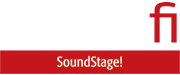Somewhere in the middle of 2015, the whole Apple ecosystem—at least with regard to ripping music and plonking it onto my iPhone—stopped working for me. In fact, I can pin it down to sometime between May 1 and August 1 of that year. I know this because, until very recently, the newest Grateful Dead CD rip to make its way onto my iPhone was Dave’s Picks, Volume 14 (Academy of Music, New York, NY 3/26/72). Thereafter, every time I tried to sync my ripped music to my iPhone (be it my 6s Plus, 8 Plus, or 12 Pro Max), I was met with a dreaded “Waiting for sync to start” error that never resolved itself, even when I left my phone plugged into my PC overnight.
Like many of you who read SoundStage! Simplifi, I’m sure, it was around this time when I started consuming a whole lot more of my music via streaming, so I didn’t fret about this too much. There’s a heck of a lot of great live Dead on all of the major streaming services, including all 34 volumes of Dick’s Picks (the precursor to and inspiration for Dave’s Picks), 15 volumes’ worth of Road Trips, and spotlight releases from the annual Grateful Dead boxsets.
As such, I had a lot of Dead to listen to on the go, which meant that the quarterly Dave’s Picks HDCD releases—select titles of which are eventually released on vinyl, but never download or streaming—became a purely at-home indulgence. Which, of course, changed the way I ripped them and archived them. Since these releases wouldn’t play well with Apple anyway, I stopped ripping them in ALAC and started importing them into JRiver Media Center in FLAC. And as a result, over time I opened iTunes less and less.
But I recently decided that, come hell or high water, I was going to get this resolved and finally enjoy some Dave’s Picks on my phone again. And that determination revolves around an impending road trip with my dad.

Pop and I used to have a civil-engineering and land-surveying business many moons ago, and we’ve talked for years about making a pilgrimage to visit Ellicott’s Stone Historical Park, wherein lies an incredibly important stone marker known affectionately to local engineering types as the St. Stephens Stone, due to its association with the Saint Stephens meridian and its proximity to Old St. Stephens, Alabama.
You ’heads in the audience can probably already see where this is going. Pop and I don’t have a lot of overlap in our musical tastes. Our only real common ground is an odd pentangle bounded on five sides by Willie Nelson, Emmylou Harris, Don Williams, Les Paul, and the good ol’ Grateful Dead. But I’ve never had the opportunity to share with Pop what has become one of my all-time favorite Dead releases: Dave’s Picks, Volume 23 (McArthur Court, U. Of Oregon, Eugene, OR 1/22/78).
If you don’t care why, feel free to skip this ’graph and the next and commence with the story already in progress. Simply put, though, this shouldn’t be one of my all-time favorite Dead shows. It doesn’t have any of my essential song sequences. There’s no “Scarlet Begonias > Fire on the Mountain.” No “China Cat Sunflower > I Know You Rider.” No “Help on the Way > Slipknot! > Franklin’s Tower.” There’s not even a “Dark Star,” although, to be fair, I can only think of one show from that year off the top of my head where they did play it.

What it does have, though, is an epic hour-plus-long jam that starts with a gorgeous “Lady with a Fan > Terrapin Station,” which melts right into a great “Drums,” a trippy “Space” inspired by Close Encounters of the Third Kind, straight on into an absolutely baller rendition of—you guessed it—“St. Stephen” that has no right to be as good as it is given that it doesn’t flow into “The Eleven,” which the band stopped playing eight years earlier. That jam somehow, brilliantly but preposterously, feeds right into a “Not Fade Away” that manages to slink around like a predator on the hunt while also being kinda groovy and poppy.
Long story short: I really want to share this show with my dad on the way to Old St. Stephens. So I made up my mind to find a solution to this whole “Waiting for sync to start” brick wall. For the first time in what must have been years, I actually fired up iTunes and dared it not to work. And I do mean iTunes. Even though Apple abandoned its iconic software on Mac devices with the release of macOS Catalina, PC users weren’t so blessed. We’ve been stuck with iTunes for quite some time.
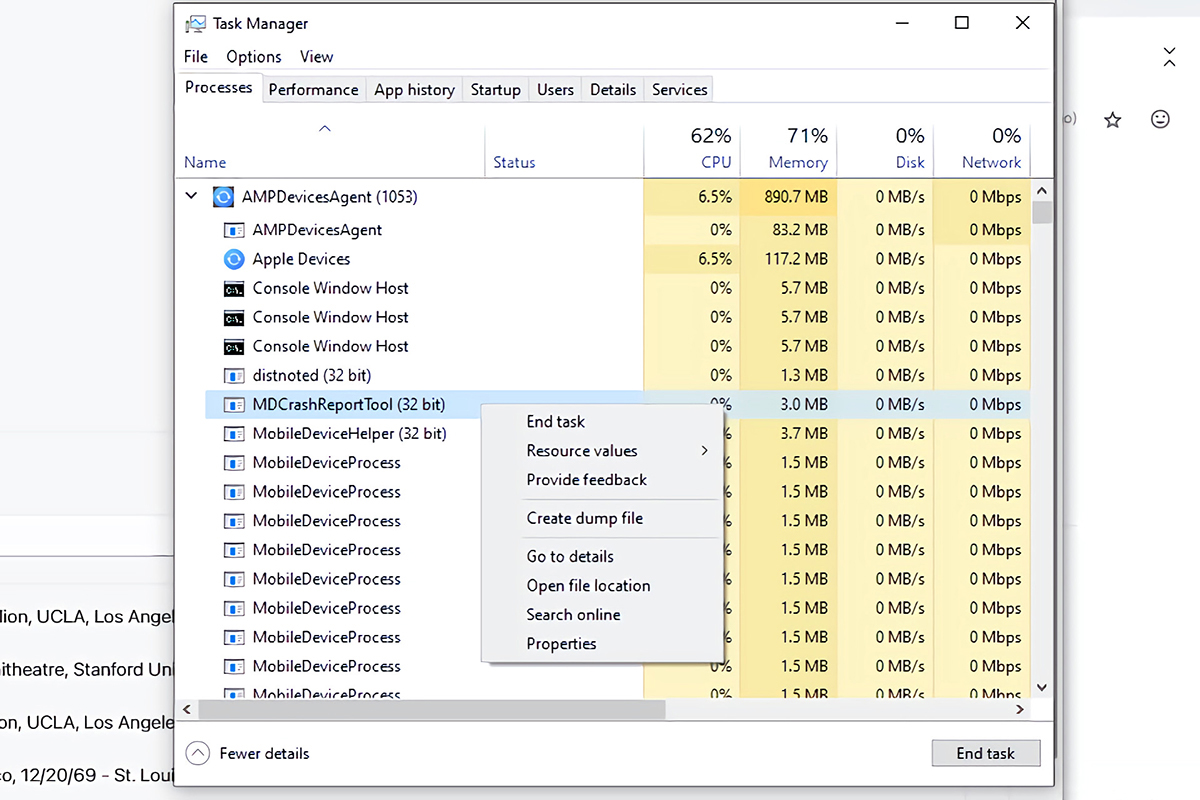
But even after I gave iTunes a few years to sit there and think about what it had done, it still wouldn’t sync with my phone. Some internet sleuthing eventually led me to a solution, which isn’t surprising, given that this syncing issue has plagued many a PC user. It’s a pesky little Apple background utility called MDCrashReportTool.exe, which you can force close in Windows Task Manager to slap the stupid out of iTunes’ head and force it to sync. And it worked! At least until the next time I launched iTunes, at which point I had to go through this whole rigamarole over and over and over again. But I immediately started re-ripping my Dave’s Picks discs into a more Apple-friendly format.
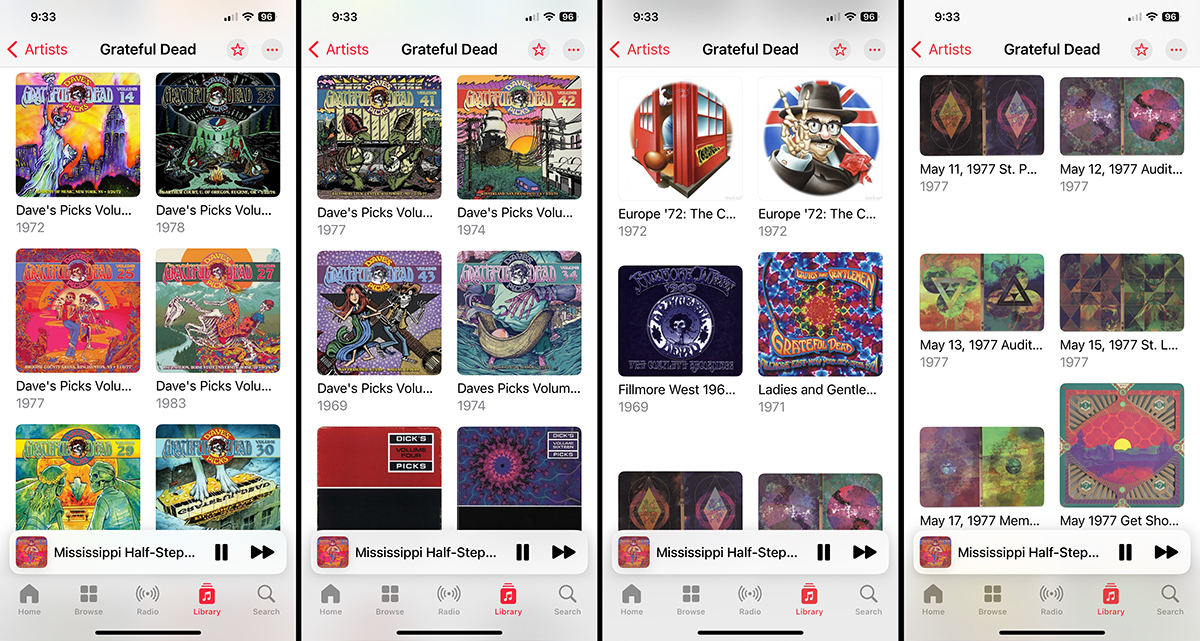
All of a sudden, my iPhone was once again packed with recently released Dead shows I could enjoy out in the world, available in the same app I’m now using for most of my on-the-go streaming.
It was around this time when Apple finally put the last nail in iTunes’ coffin and released Apple Music, Apple TV, and Apple Devices apps for Windows, and I immediately jumped ship in the hopes of a more streamlined experience overall. And to be fair, I got that in some respects. But it’s clearly obvious at this point that Apple feels nothing but contempt for Windows users, because despite its slick façade and super-nice UI, this software is hobbled at best and broken at worst for anyone who still purchases physical media. (It’s not an either/or thing for me, after all. Just as Donny and Marie were a little bit country and a little bit rock’n’roll, I’m a little bit Xperience and a little bit Simplifi.)
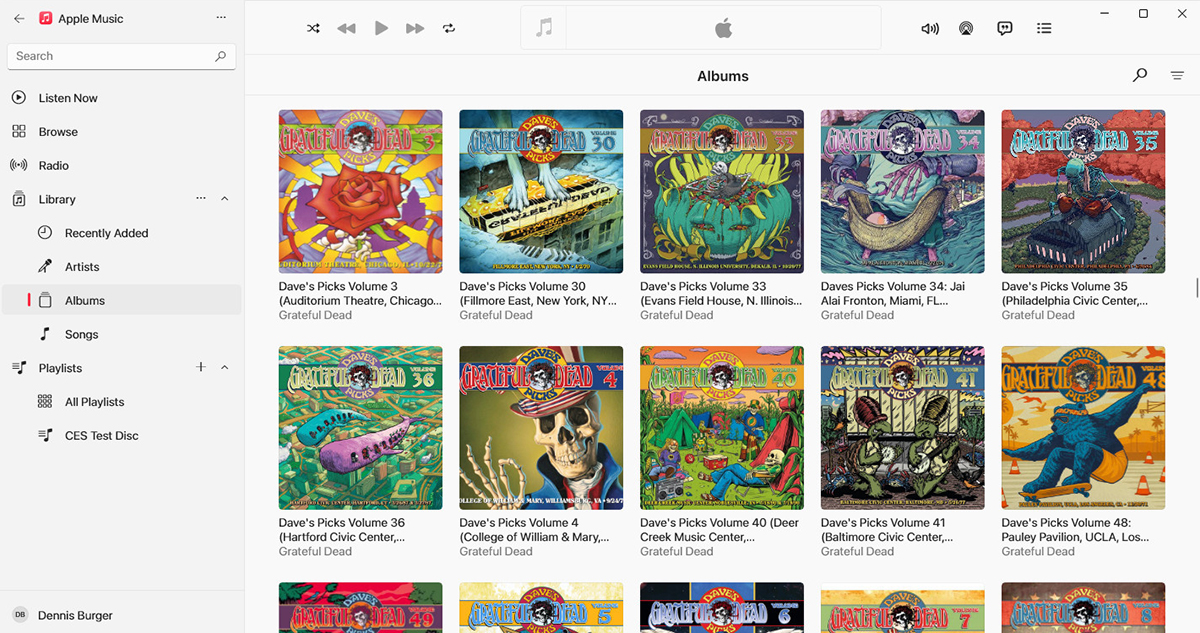
The biggest sin Apple is committing with this janky version of Apple Music on Windows is that there’s literally no way for me to rip CDs now via official Apple software and have it added to my iTunes library without a fight. That’s right: the official release of Apple Music on Windows comes with no provision for discs at all. Granted, that’s not terribly surprising, given that Apple is built around a culture of conformity, and streaming is where it’s at these days. Deviate from the company’s carefully crafted hipster script, and you can almost feel yourself becoming an unperson in Tim Apple’s eyes.
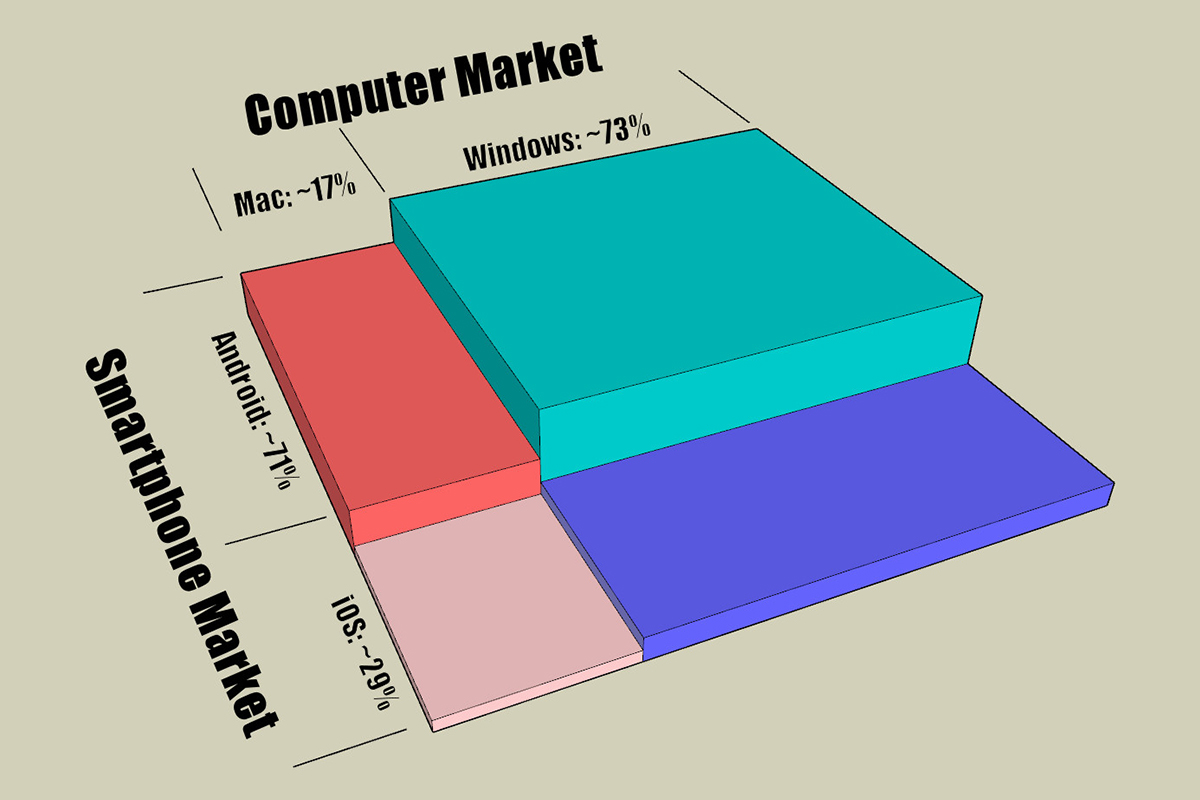
But why give Mac users the ability to rip and not Windows users? After all, if you apply a bit of Bayesian logic, it’s clear that most iOS users are Windows users, despite the fact that Apple tries its damnedest to corral all of its followers like the sheep we are into an entirely walled-off Apple ecosystem. If we simplify the smartphone and computer markets down to Windows vs. macOS and Android vs. iOS, though, it’s clear that the smallest contingent of Apple users opt for both iOS and macOS.
Worse still, I ran into another issue trying to sync songs from Apple Music to my iPhone 12 Pro Max after the switch. It wasn’t MDCrashReportTool.exe this time. I beat my head against the wall for over a week trying to figure it out, only to discover that, quizzically, paradoxically, nonsensically, you cannot manually sync your music to your phone unless you go into Settings on the phone and turn off the Sync Library setting. Read that again one more time, slowly, deliberately. This is the stupidest thing.
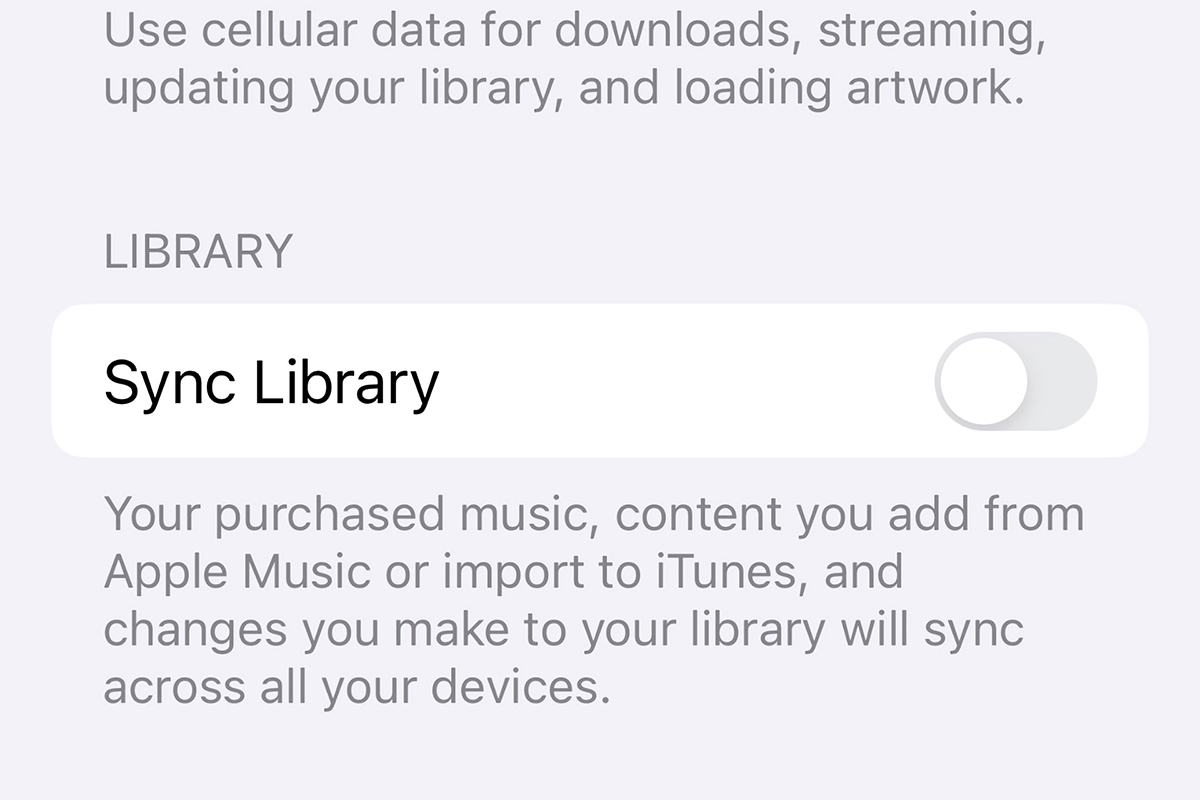
At any rate, I get it. I do. I know I’m not following Apple’s script for how a properly trained consumer is supposed to consume content, so the company has no interest in catering to me. Still, snubbing millions of Windows users with half-baked and poorly supported software is just a slap in the face. A new Dave’s Picks set is coming out this week (Palladium, New York City, NY 5/3/77), and I’m already fretting about how I’m going to rip it into an Apple-friendly format and get it into my iTunes library and onto my phone.
To be frank, I’m coming dangerously close to deciding that it’s just not worth the bother. If Apple wants to force me to choose between my Windows PC and its phones, I just might. Choose, that is. I’ve already cut Amazon out of my life. I’m de-Googling as much as is humanly possible these days. It’s only one step further to un-Apple myself and become that weird old man who writes manifestos and only goes into town once a month for canned goods and ammo.
This whole ordeal has had me shopping for portable music players that support Qobuz (which I normally only stream at home) and Bluetooth (because many of my favorite cans are wireless). And if I do eventually bite the bullet on one, I’ll likely end up using my iPhone less and less and less until such time as it kinda doesn’t matter to me what phone I’m using, at which point I may as well save a few bucks and get something non-Apple when this one becomes obsolete as planned.
That’s a shame. Apple has a reputation—and rightly so—for designing incredibly easy-to-use software and intuitive hardware. The thing is, though, it’s only easy if you fall in line, bow your head, and use them exactly as prescribed. Try to color outside the lines in the slightest and it becomes a nightmare. And my patience with that sort of thing is wearing out.
. . . Dennis Burger